Creative Asset Approval Process
GUIDE:
Getting Started
As the industry continues to evolve, we must enforce universal marketplace standards to ensure we continue to have inventory available for digital advertising campaigns. Our standards and processes for reviewing creative assets must be up to par with increasing marketplace standards and creative approval processes. All creative assets that are used within Choozle will undergo a validation and approval process to ensure compliance with industry and marketplace quality standards.
-png.png)
This process includes four stages:
- STEP ONE: Account Approval: We require a manual audit of new advertisers and their creative assets before they can be used in a campaign. Assets will be reviewed within one business day and you will be notified via email if any issues are found. Once your account goes through this process, it will not need to go through it again.
- STEP TWO: Creative Asset Validation Check: Choozle uses outside partners to scan all creative assets upon upload to the platform. This Validation Check is to ensure all creative assets meet industry best practices and marketplace quality standards. Upon upload, all creative assets are reviewed multiple times in a day and clicked on during a probationary period. More on this and what to expect can be found here.
- STEP THREE: Creative Approval: The creative approval process is to ensure the asset meets the requirements of our ad exchange partners and supply vendors, including the omission of restricted content like gambling or alcohol, and the inclusion of required elements which may include a logo, picture, or headline depending on the asset type.
- STEP FOUR: Ongoing Scans: Throughout the flight of any campaign, any supply vendor or partner has the ability to scan creative assets at random throughout a campaign to ensure it continues to meet industry best practices, meets marketplace quality standards, and does not include technical issues.
Creative Approval Process
UPON FIRST CREATIVE UPLOAD FOR NEW ACCOUNTS
For new accounts, they will need to go through STEP 1 of the Creative Asset Approval Process.
We require a manual audit of new advertisers and their creative assets before they can be used in a campaign. Assets will be reviewed within one business day. While we review your account, you can upload additional creatives but they will remain in a RETRY upload state until your account has been approved by our Marketplace Quality team.
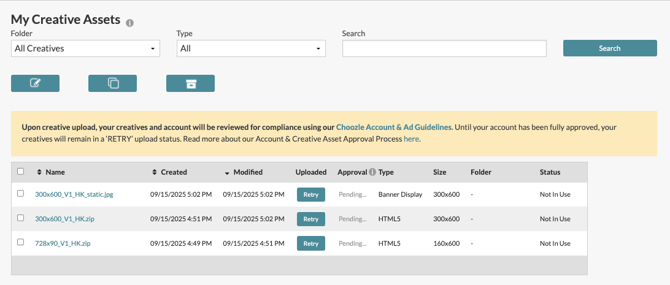
UPON SUBSEQUENT CREATIVE UPLOADS
Once an asset is uploaded into the Choozle platform, and its details are added and saved, assets will go through STEP 2 and STEP 3 of the Creative Asset Approval Process.
This means the creative will go through the Creative Asset Validation Check and Creative Approval.
Once the Creative Asset Validation Check is complete the assets will move to step three. For the Creative Approval process, assets are passed through our Supply Vendor's creative approval process to ensure the asset meets the requirements of our ad exchange partners. This includes the omission of restricted content like gambling or alcohol, and the inclusion of required elements which may include a logo, picture, or headline depending on the asset type.
The whole approval process will take 48-72 hours, provided asset content or structure does not require a manual review.
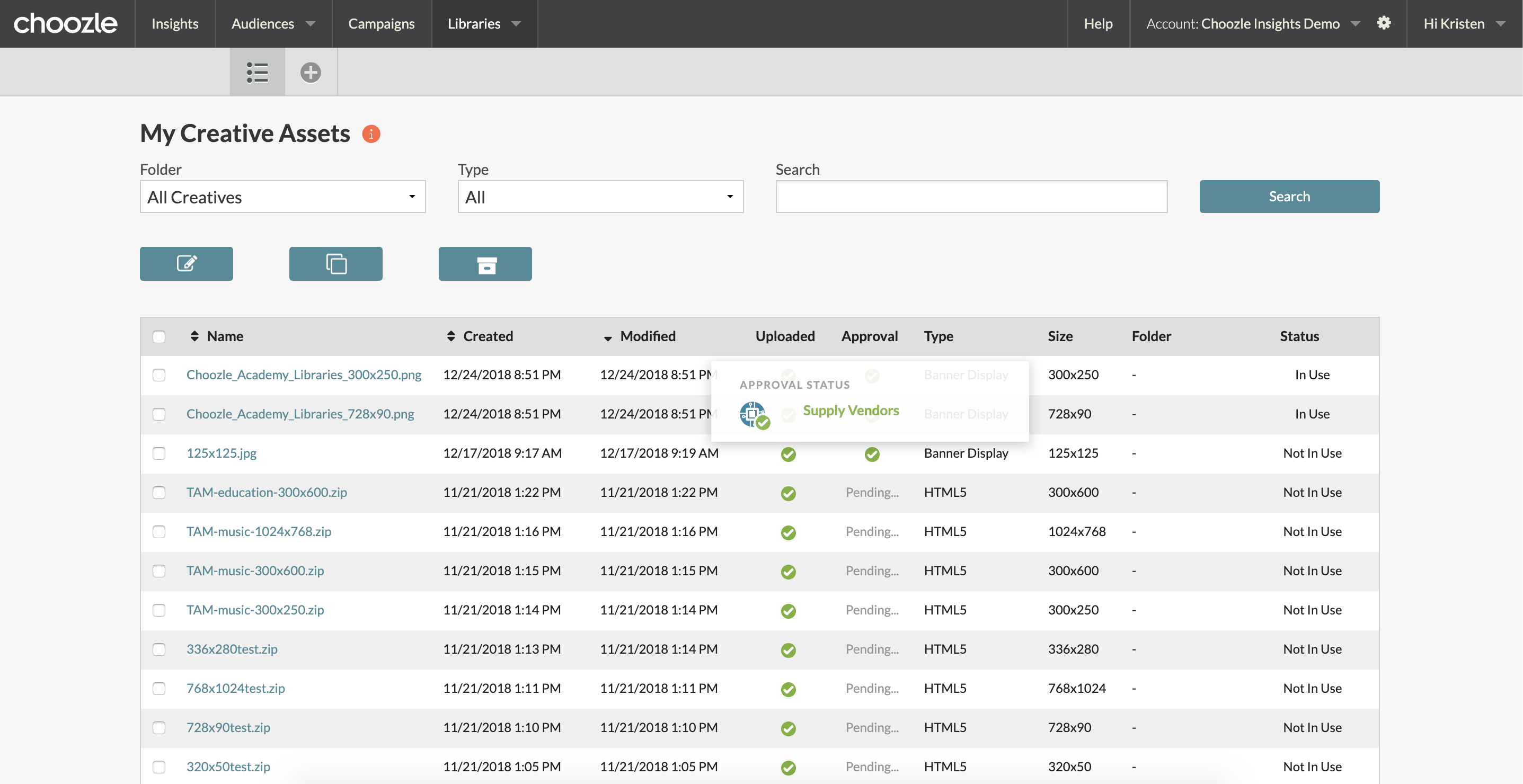
Creative Approval Statuses
To keep ads safe and appropriate for everyone, all creative assets are reviewed to make sure they comply with marketplace quality policies and meet IAB Standards. Most ads are reviewed within 48-72 hours.
RETRY
For new accounts, we require a manual audit of new advertisers and their creative assets before they can be used in a campaign. Assets will be reviewed within one business day. While we review your account, you can upload creatives but they will remain in a RETRY upload state until your account has been approved by our Marketplace Quality team.
For established accounts, the retry button will display if you have issues with the input of your landing page. This can be because there is a space or invalid character in the url input and will prevent the upload of the creative.
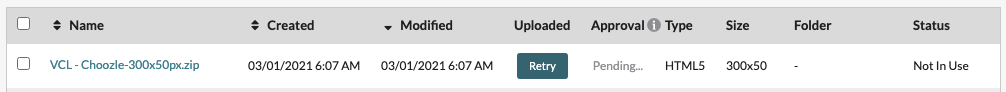
PENDING
After you create or edit a creative asset, the review process begins automatically. During this process, the creative asset's status will be "Pending."
The creative asset audit process will not begin until the creatives are uploaded successfully. If your approval status is "Pending" for longer than 48-72 hours, please reach out to the support center, so we can ensure the creative has in fact been sent out to the appropriate supply vendors.
APPROVED
If your ad passes the review, the status will change to "Approved," and it will be viable to run on ad exchanges immediately.
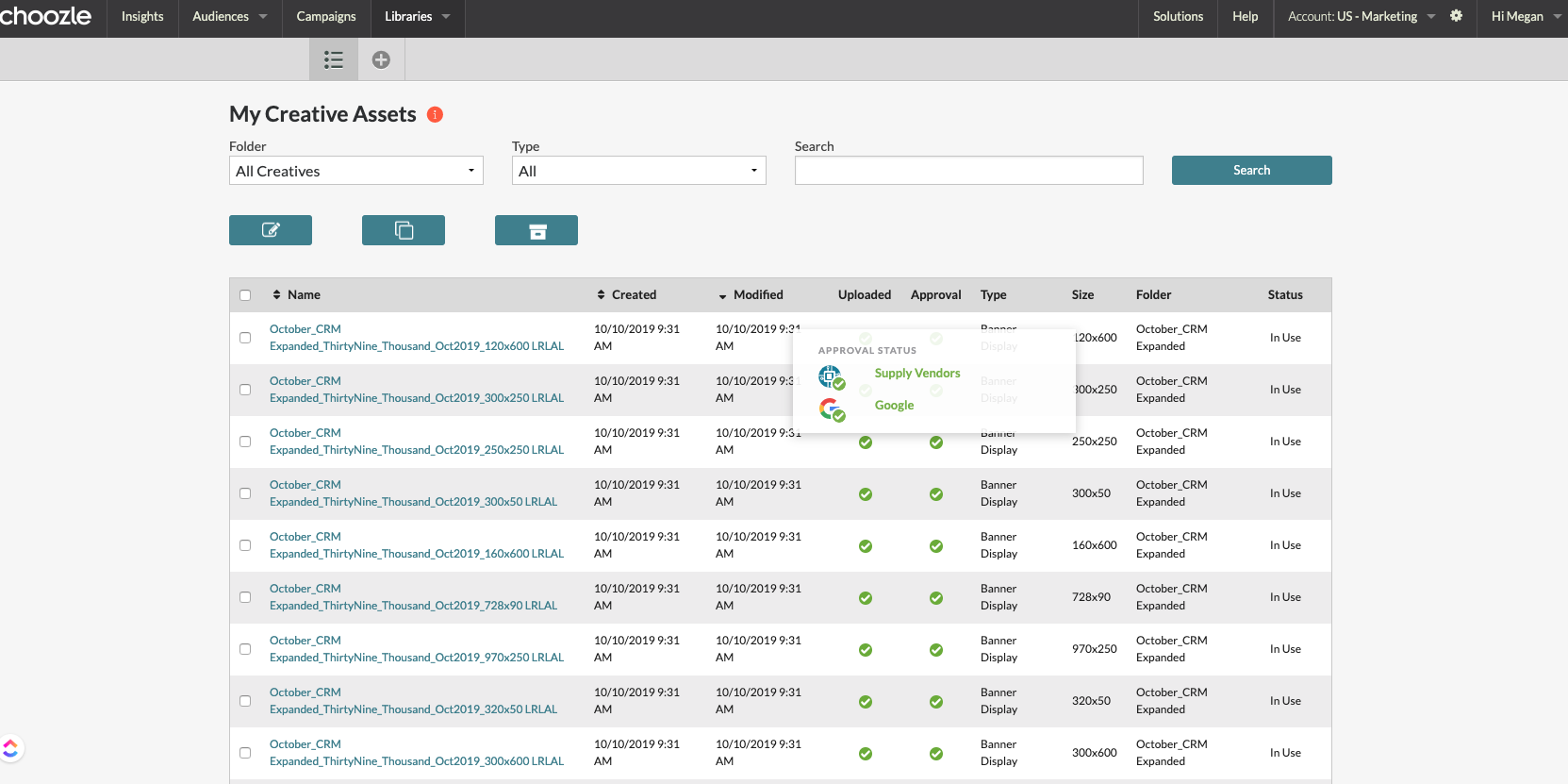
DISAPPROVED
If the review indicates that your asset violates a policy, its status will change to "Disapproved," which means it may not be able to display anywhere. We would recommend evaluating the denial messaging to see why the creative was disapproved by hovering over the red “X” in the Approved column next to the creative.
Within the creative asset troubleshooting section, we've shared a sample of the most common "Disapproved" notices that can be displayed and troubleshooting tips on how to remedy them. 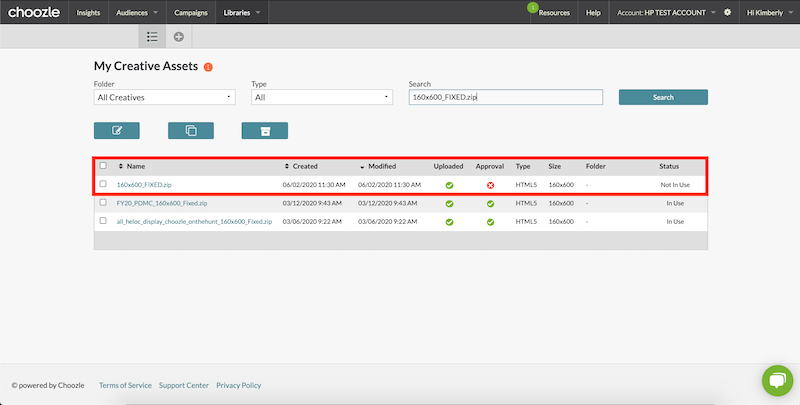
CREATIVE ASSET TROUBLESHOOTING
Below we've shared a sample of the most common "Disapproved" notices that can be displayed and troubleshooting tips on how to remedy them.
- The destination URL site not crawlable
- What this means is that your creative’s landing page is not connected to any sort of homepage. Landing pages need to be “crawlable” or navigable to other webpages.
- What you can do is edit your landing page to remove it from blocking google's crawler (usually via robots.txt). You can also ensure you have navigation on the landing page, and all logos are clickable.
- The ad displays UNACCEPTABLE_CONTENT
- What this means is that Google has deemed your creative as inappropriate or unacceptable content. This could be a call to our own guidelines for Sensitive Content or something outside of our own standards that Google can refuse to run.
- What you can do is review our guidelines for appropriate creative content and reach out to your Account Manager or the support center for further insight into the denial.
- The ad makes a fourth party call to an unapproved vendor.
- What this means is that a third-party creative used an unapproved vendor, for example, Third-party Facebook tracking tags.
- What you can do is remove the tag and utilize one of our approved third-party vendors.
- Creative does not contain sufficient brand notification.
- What this means is that our supply vendors deemed that your creative did not include enough branding for your company or your client. This could allude to the creative itself or the creative’s landing page.
- What you can do is add a logo, a URL, a catchphrase, or anything that would re-enforce your company’s brand.
- Creative does not click through properly.
- What this means is that either the click-through URL or click-tracking parameters hard-coded in the ad are incorrect.
- What you can do is review our webinar on Uploading a Creative Asset to ensure you didn’t miss any steps in the upload process. You can also review our article on Click-through URLs to make sure you are using the right URLs in the right spaces. When you have exhausted your resources, your Account Manager or team at the support center can always investigate the issue further.
- Creative/Landing Page prompts download
- What this means is that when a user clicks on your creative, it triggers some kind of download like a PDF or Excel sheet.
- What you can do is edit the link so that the download isn’t initiated automatically. There can still be a link to said PDF or Excel sheet, but the user must have the option to initiate the download themselves once on the landing page.
WHY IS CREATIVE APPROVAL REQUIRED
Choozle has put the creative validation and approval process in place to ensure compliance with industry and marketplace quality standards.
-
Marketplace Quality: As the digital advertising ecosystem grows, the threats against marketplace quality will continue to rise. Choozle makes continued efforts to ensure we have quality and reliable inventory throughout our platform. Choozle’s efforts are part of larger industry’s efforts to decrease the usage of ads with malicious intent.
-
Unbiased evaluation: The validation and approval process evaluates creative based on industry and marketplace standards. To ensure its credibility, the validation and approval process must be independent and impartial to ensure it accurately evaluate all creative assets through a similar set of standards. By doing so, not only can we manage and eliminate digital risks, but we can also support the industry-wide effort to reduce digital ad fraud.
-
Technical check: This process not only allows us to ensure that we are abiding by the rules & regulations set by our demand-side partners to ensure marketplace quality, but it also allows you to ensure proper functionality of creative assets before they are used in your campaigns. For example, if a creative does not click-through properly, we are able to catch and troubleshoot the issue before a creative is even applied to a campaign.
Need Help?
If you have any additional questions please reach via your Customer Support Portal!
