Creative Asset Scanning Validation Check
GUIDE:
Overview
Every creative asset uploaded to the Choozle platform is required to go through a creative scanning validation check. This process not only allows us to ensure that we are abiding by the rules and regulations set by our demand-side partners to ensure marketplace quality but also allows you to ensure proper functionality of creative assets before they are used in your campaigns.
Choozle leverages outside partners to perform a variety of marketplace quality checks that ensure a creative asset is safe to serve. This process protects users and helps us prevent fraud by identifying malicious assets and removing them before they can be used in live ad groups within Choozle.
After creative assets undergo the Creative Asset Validation Check process they will be processed through the Creative Asset Approval Process.
Each creative asset uploaded to the Choozle platform will be checked automatically for the required elements, a secure URL, and restricted content. The check will also ensure HTML5 assets click through correctly before going live. After creative has completed the creative scanning validation check, they are subject to ongoing scans that are reviewed multiple times and clicked on during a probationary period.
How It Works
Every creative asset uploaded to the Choozle platform is required to go through a validation check. This process not only allows us to ensure that we are abiding by the rules & regulations set by our demand-side partners to ensure marketplace quality but also allows you to ensure proper functionality of creative assets before they are used in your campaigns.
NEW ACCOUNT
We require a manual audit of new advertisers and their creative assets before they can be used in a campaign. Assets will be reviewed within one business day and you will be notified via email. While we review your account, you can upload creatives but they will remain in a RETRY upload state until your account has been approved by our Marketplace Quality team.
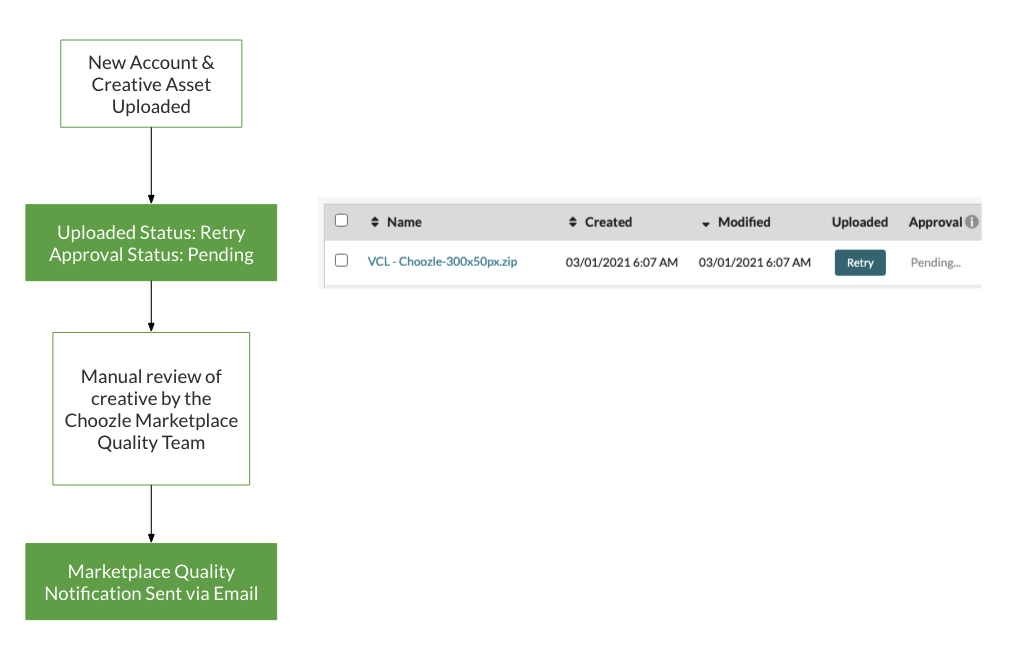
Once your account is approved by the Marketplace Quality team, it will begin the following process.
UPON UPLOAD
When creative assets are uploaded OR changes are made to the creative asset, they will undergo the creative scanning validation check to ensure they meet the following requirements:
- Creative Categorization: The Advertiser Category is assigned by default when creative is uploaded based on the account’s category. If the advertiser has ads that include sensitive content, then additional steps are required.
- Technical Compliance: Creative assets are reviewed for technical compliance through our scanning providers. This will check that the assets do not include malicious content and have the required elements and a secure URL.
- Creative Approval: The creative approval process to ensure the asset meets our ad exchange partners and supply vendors’ requirements, including the omission of restricted content like gambling or alcohol and the alignment of creative asset content and landing page content.
.png?width=688&name=Upload%20process%20(2).png)
ONGOING
Your creative assets will continue to go through ongoing creative scanning validation checks throughout your campaign to ensure the creative assets continues to meet the necessary requirements. Therefore, it’s likely that your creative assets will go through multiple times from different vendors pre-campaign flight as well as throughout the flight of your campaign.
Statuses
For HTML5, third-party video, and third-party display, the creative scanning validation checks will have a "Choozle Checked Approval Status."
Approved
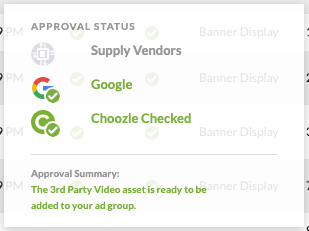
Your creative asset has successfully gone through the creative scanning validation check. It will now go through the Creative Asset Approval Process. Once this is complete you will be able to use it within an ad group.
Failed
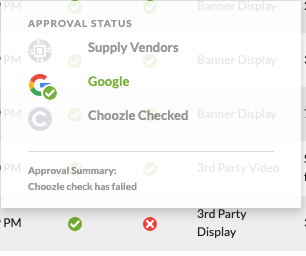
Your creative asset did not successfully go through the creative scanning validation check either upon upload or did not meet requirements during ongoing scanning after the creative has been in use. Your creative asset was flagged for not having the required elements, a secure URL, restricted content,
If your creative asset has been in use, it will be automatically removed from the ad group, marked as failed, and archived.
What to Expect
As part of the validation check, you will see automated click-throughs to landing pages to ensure technical compliance. This will check that the content promoted in your ads is similar to your landing page, along with a secure URL, limits restricted content, and HTML5 assets are clicking through correctly. The validation check is conducted by multiple demand and supply-side partners through an automated function. Your analytics tools will likely show low engagement and high bounce rates from these clicks. It is likely you will identify this traffic as high bounce and low time on site. You can disregard any traffic pre-campaign flight dates.
Pre-campaign Flight
- Click Behavior: Once you upload a creative asset, the validation and approval process will begin. You will likely see an increase in clicks in your analytics tools when new assets are uploaded. There are usually multiple clicks per asset prior to the launch of your campaign. The impressions and clicks that happen in the validation and approval process are NOT included in your Choozle campaign reports. However, if you are using a third-party ad server or analytics tool, they will show up in the reporting.
- Batched Uploads: Any time you upload a large batch of creative, each creative will undergo the validation and approval process. We suggest only uploading the required number of creatives for the campaigns rather than pre-loading creatives for future campaigns. In addition, if you are uploading creatives well before a campaign begins, you can easily discern between pre-campaign validation traffic and the actual campaign-generated traffic.
- IP Address: From the click behavior, you can sometimes identify a common IP address of which you can block in your analytics tools. Unfortunately, the ad tech vendors won’t share this full list of testing IPs so they can ensure validity.
- Engagement: The validation check is conducted by multiple demand and supply-side partners through an automated function. Your analytics tools will likely show low engagement and high bounce rates from these clicks.
Mid-campaign flight
- Small campaigns with click spikes in the first few days: This is due to the exchanges and not something that Choozle can fix so clients should expect creative testing as well as click spikes in the first few days of a campaign.
- A lot of creative assets attached to small spend: If a client has an unusually large number of creatives associated with a small amount of spend they will have a higher than normal click-through rate as each creative is being scanned and the amount amplifies.
- A large number of creative assets attached to small spend: If a client has an unusually large number of creatives associated with a small amount of spend, they will have a higher than normal click-through rate as each creative is being scanned and the amount amplifies.
Post-campaign Flight
- Archive Creative Asset: After your campaign is complete, we suggest that you archive any creative assets that are no longer in use. Archived assets are not subject to the validation check and can account for a large number of erroneous clicks within your analytics tools.
FAQs
We haven't run Choozle ads in a while yet we're still seeing traffic in our analytics. Why?
Creative assets in your library can be used at any time and are therefore subject to ongoing validation checks. We suggest that you archive any old creatives that are no longer in use. Archived creatives are not subject to a validation check and can account for a large number of erroneous clicks with your analytics tools.
