Conversion Tracking - Campaign Manager
GUIDE:
- Getting Started
- Conversion Tracking in Campaigns
- Conversion Deduplication
- Conversion Reporting
- Additional Conversion Events
Getting Started
The Choozle Smart Container Tag facilitates conversion tracking for up to 25 conversion events per campaign, offering insight into your conversion funnel, including where people are most engaged and where they are falling off. This data can inform your campaign optimizations and overall marketing strategy.
Note: You can track up to 25 conversion events per campaign, but you can add an unlimited number of conversion events to the conversion library, which you can reuse in any campaign at any time.
To set up conversion tracking for Amazon Ads campaigns, please contact our Support Center.
Conversion Tracking OverviewConversion Tracking in Campaigns
- Before beginning, ensure that the Choozle Smart Container Tag is placed before the close of the head of the conversion event's root URL(s). The Smart Container Tag must be placed for conversions to be tracked.
- When setting up your campaign parameters, you can enter up to 25 conversion events per campaign. All conversion events will be reported via the Detailed Reports, and we recommend setting your most important conversion event as the first for algorithm optimization purposes. Optionally, enter revenue associated with a given conversion URL, if applicable.
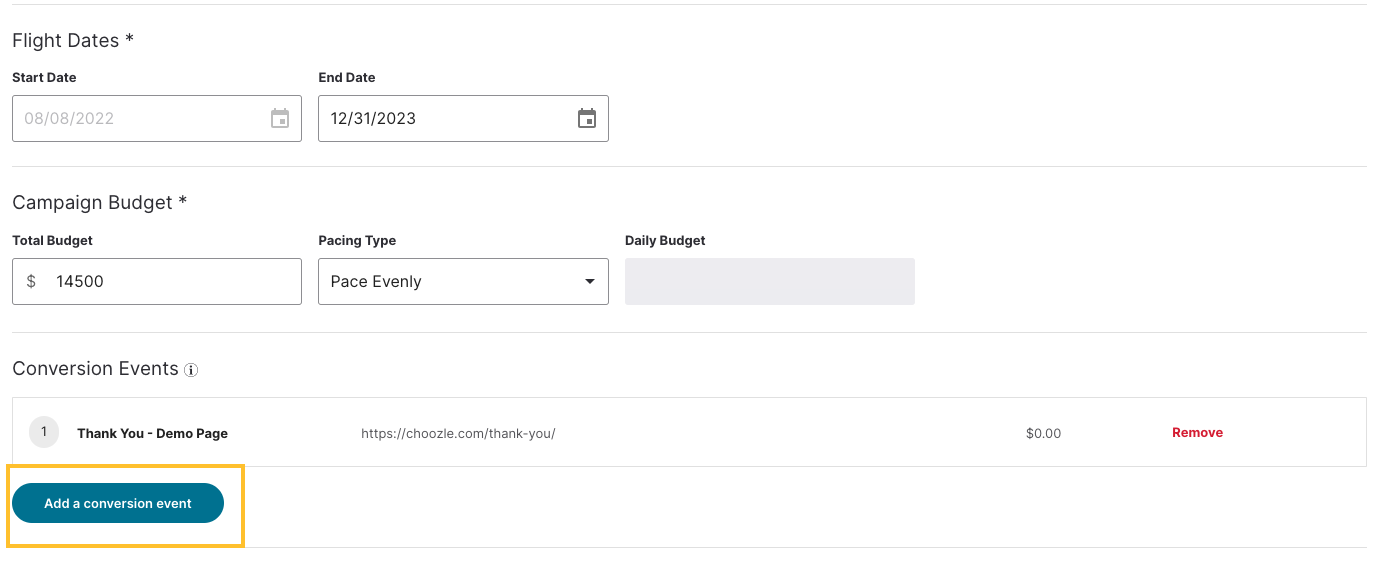
- You can select to add a new conversion event or use an existing conversion event from a past campaign. Leveraging existing conversion events will ensure that the converted user profiles are aggregated in a single retargeting data segment for inclusion or exclusion in the Audience Builder.
- Please note that the conversion event uses "contains" logic and will automatically track all paths containing or after the submitted conversion URL. For example, if you want it to fire on all pages regardless of the confirmation number, or if that number populates on submit, such as "https://choozle.com/thankyou/[confirmationnumber]," you should use "https://choozle.com/thankyou" as the conversion event URL.
- If your thank you page contains a subdomain, such as thankyou.choozle.com rather than choozle.com/thankyou, please reach out to your Account Manager or the Choozle Support Center, as there is a manual step that is required by our team to facilitate accurate tracking.
- Once the campaign is saved, select a CPA goal within the ad group for conversion-based campaigns. Ad group goals are important because they inform our system's site, supply vendors, and creative auto-optimizations.
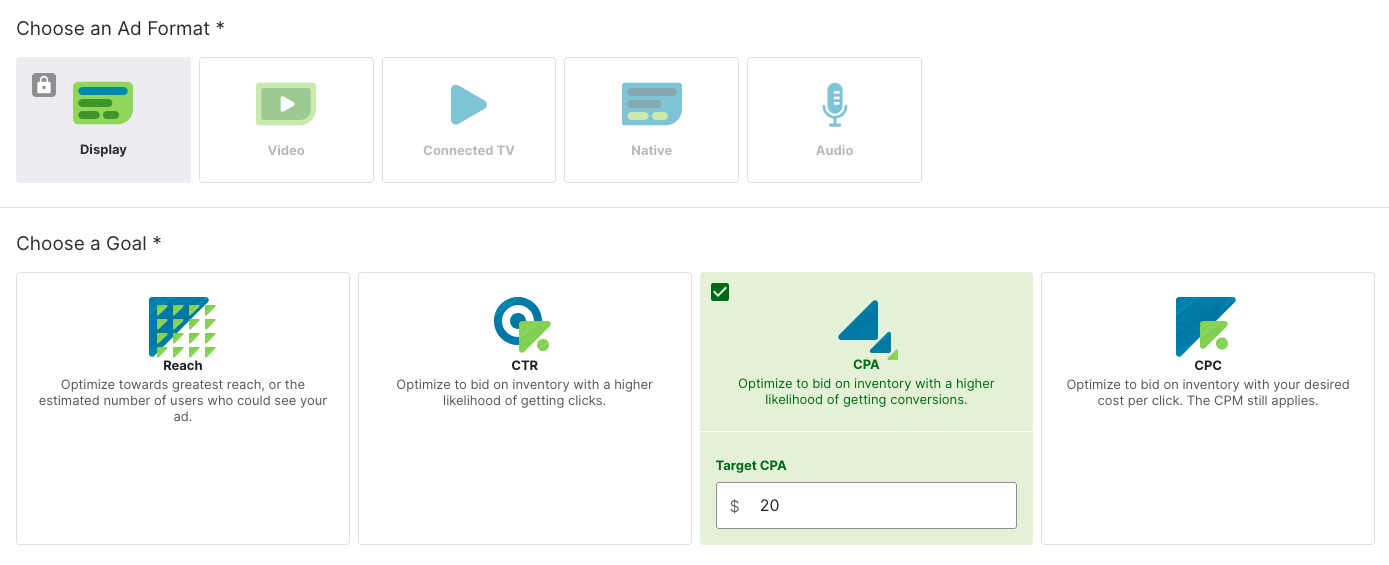
- If your campaign does not include a URL-based conversion event, please reach out to your Account team or the Choozle Support Center to discuss options for click-based conversion tracking.
Conversion Deduplication
Choozle sets a default conversion deduplication window of 60 seconds. Deduplication windows prevent duplicate conversions from being tracked, resulting in more accurate conversion reporting. During this window, duplicate conversions are disregarded for attribution purposes. This is designed to filter out events that are typically the result of user error which can happen when clicking multiple times or reloading pages.
For example, if a user converts more than one time during the 60-second conversion window, it is only counted as one conversion.
Conversion Reporting
With your conversion event(s) and ad group goal of CPA in place, reporting will be visualized on Choozle's dashboard via the CPA tab on the campaign and ad group dashboards. The CPA will reflect the cost per acquisition based on the total number of click-through and view-through conversions for all conversion events. Please note that the first conversion event informs the CPA metric and CPA goal.
Additionally, there is a conversions tab as well to show you the number of overall conversions on any given day based on the total number of conversions in place at the campaign level.
-gif-2.gif)
Reports available for download within the Choozle platform will only provide performance data for the first five conversions listed by exporting campaign data via your dashboard's white Export Campaign Data button. Both click-through and view-through conversions (with a 90-day attribution window) from all conversion events can be visualized within your Detailed Reports. Detailed Reports are available in-platform, upon request, or on a regularly scheduled basis through the Support Center, as are conversion reports, which will show key metrics for all five conversion events.
***Note: Detailed performance data for conversions 6-25 is available upon request.
Additional Conversion Events
Additionally, you can work with your Account Manager or the Choozle Support Center to place additional types of Conversion Events if needed. These would include the ability to add a flat pixel, dynamic passback, or a button-click conversion event.
Flat Pixel: A Flat Pixel can be requested to track custom conversion events as long as the pixel trigger is provided.
Dynamic Passback: A dynamic passback tag allows you to integrate site-specific parameters into your Choozle reporting. By default, dynamic passback tags include revenue, currency, and order ID, with the ability to add up to 10 customizable site parameters. More information can be found in our article here.
Dynamic Passback Tracking Overview
Button Click: A button click conversion event can be placed on your behalf and upon request via your Account Manager or the Choozle Support Center, and will allow you to track conversion events at the click of a particular button, link, or phone number on your site.
Please Note: An additional fee may apply if requesting >5 buttons to be tracked, the SCT must be placed on your site, and the button must be able to be uniquely targeted via the css of your site.
Need Help?
If you have any additional questions please reach out via your Customer Support Portal!