Choozle Smart Container Tag
GUIDE:
- Choozle Smart Container Tag
- Benefits of the Choozle Smart Container
- How the Choozle Smart Container Works
- Placing the Choozle Smart Container
The Choozle Smart Container Tag
The Choozle Smart Container is a small, secure piece of code placed within the header of your website and an essential component of the efficiency and automation Choozle provides. The Smart Container is IAB-Certified which means that your brand can use it without fear of any inconspicuous behavior, including malware.
The Smart Container Tag allows marketers to consolidate their marketing actions into a single source, without the need to involve website developers, to begin:
- Building retargeting audiences for ad campaigns
- Tracking conversion events for campaigns
For more information about the Smart Container Tag, click here.
Benefits of the Choozle Smart Container Tag
Increase Marketing ROI: With a 360 view of your website visitors, the Smart Container Tag can be used to develop granular tag deployment conditions for precise control over which marketing campaigns should be deployed for every customer. Use this data to enrich web analytics for enhanced cross-channel segmentation and analysis and to improve personalization with enhanced targeting and recommendations.
Faster implementation time: Put marketing —not IT—in the driver’s seat. The Smart Container Tag enables marketers to respond to campaigns in real-time by quickly swapping conversion events and audience segmentation tags. This greatly reduces time and costs for the business incurred by manually hard-coding marketing technologies.
Faster page load: The Smart Container Tag's unique tagging architecture minimizes data and tag code that gets pushed to the consumer, rapidly speeding up page load.
Reduce Tagging Errors: The Smart Container Tag minimizes the impact of site-wide change. Conditions and additions to the container can be done remotely in a few simple steps.
How the Choozle Smart Container Tag Works
Once the Smart Container Tag is placed, you are ready to start adding URLs for retargeting and creating conversion event for measuring campaign success.
The Smart Container Tag enables the ability to create retargeting pools whether targeting any user that visited any page site-wide or a more niche group of users that visited a specific product page. This allows you to craft custom retargeting campaigns geared at re-engaging users who have already expressed an interest in your product.
Lastly, the Smart Container Tag allows you to track conversion events made for your campaign. The Smart Container Tag allows Choozle to show the rate of a conversion event taking place within the website tracked. These results are populated in your campaign and ad group reports.
Placing the Choozle Smart Container Tag
To place the Smart Container Tag, please follow the steps outlined below:
1) The Choozle Smart Container code Tag is included in your signup email. It can also be found on the "Manage My Sites" page.

2) The Smart Container Tag can then be collected by selecting the blue Smart Container Tag button in the top right corner.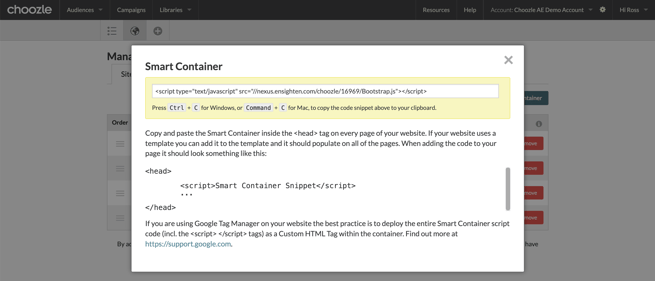
3) Copy the Smart Container Tag and paste it in the <head> section on every page of your website.
- If your website uses a template you can add it to the template and it should populate on all of the pages.
Need Help?
If you have any additional questions please reach via your Customer Support Portal!
