Video Advertising - Campaign Manager
Video advertising should be a key part of your strategy to raise awareness with your customers.
GUIDE
- Overview
- What Is Video Advertising
- Formats of Video Advertising
- How to Set Up Video Advertising in Choozle
- Video Advertising Creative Specs
- Video Advertising Best Practices
Overview
Video advertising runs through Choozle as a creative format, and it can be paired with the same range of available targeting strategies in Choozle since video advertising is designed to fit within the existing material of a publisher’s content-producing video creative assets that drive brand awareness so the user can take action later on.
What Is Video Advertising
If you have any experience within the digital marketing sphere today, then the chances are that you know just how valuable video advertisements can be. Unlike streams of long and unyielding text, video advertisements allow businesses to engage their audience using a new range of senses to entertain and inform. With video advertising, you can reach highly engaged people in an ad format that drives interest and engagement.
As more money flows into the video advertising format, it only makes sense that advertisers and agencies would start considering how they're going to deliver premium-standard content to their audience.
When you think about video advertising, three primary inventory types have different use cases and goals.
CONNECTED TV (CTV): CTV delivers video ads alongside premium, professionally produced content on an internet-connected television to provide viewers with an experience similar to watching a traditional TV commercial.- Goal: Video Completion Rate (VCR)
- Benefits: We recommend choosing from multiple types of CTV inventory deals to achieve maximum scale and flexibility. Our premium, pre-negotiated Private Marketplace deals will help you quickly fulfill your video budget while giving you the flexibility to test CTV inventory partners.
-
- Goal: Viewability (In-view rate), viewable CPM (vCPM)
- Benefits:
- Contextual alignment - Outstream video should be thought of like Native, it is a smart format for keeping your brand associated with the content that your target customer is already engaged in.
- Scalable Inventory - Outstream video is a great format for further scaling your video ads across your favorite premium publishers.
Formats of Video Advertising
There are four main formats of out-stream video:
- In-banner—a video ad that plays in banner-sized formats (ex: 300x250). If you would like to target in-banner inventory, you can use Video Player Size targeting to specify medium or large players (depending on the desired banner size).
- In-article—a video ad located between paragraphs on a webpage (or in an otherwise-defined break of the content). Inventory served through Teads and Unruly is typically classified as in-article video.
- Native video—native video ads feature a title and description, making the ad appear more similar to another article or post than an advertisement.
Keep in mind that native video is a separate creative type from hosted or third-party video; you must upload a native video creative to use this format. - Interstitial—a video ad that is typically displayed in mobile apps between content sections (for example, between the levels of a game) or when you first open the app. If you block mobile in-app, then you will block most (if not all) interstitial inventory.
- Some video inventory is categorized as "undeclared" because the supply vendor does not send one of the four playback types through in the bid request. "Undeclared" inventory usually represents interstitial advertisements viewed through mobile phones or tablets.
How to Set Up Video Advertising in Choozle
Video Advertising can be made as an ad group within a larger campaign. After your video creative assets are uploaded, you can add them to an ad group by following the steps below.
- Select Video (or Connected TC or Third-party Video) as the ad group creative type.
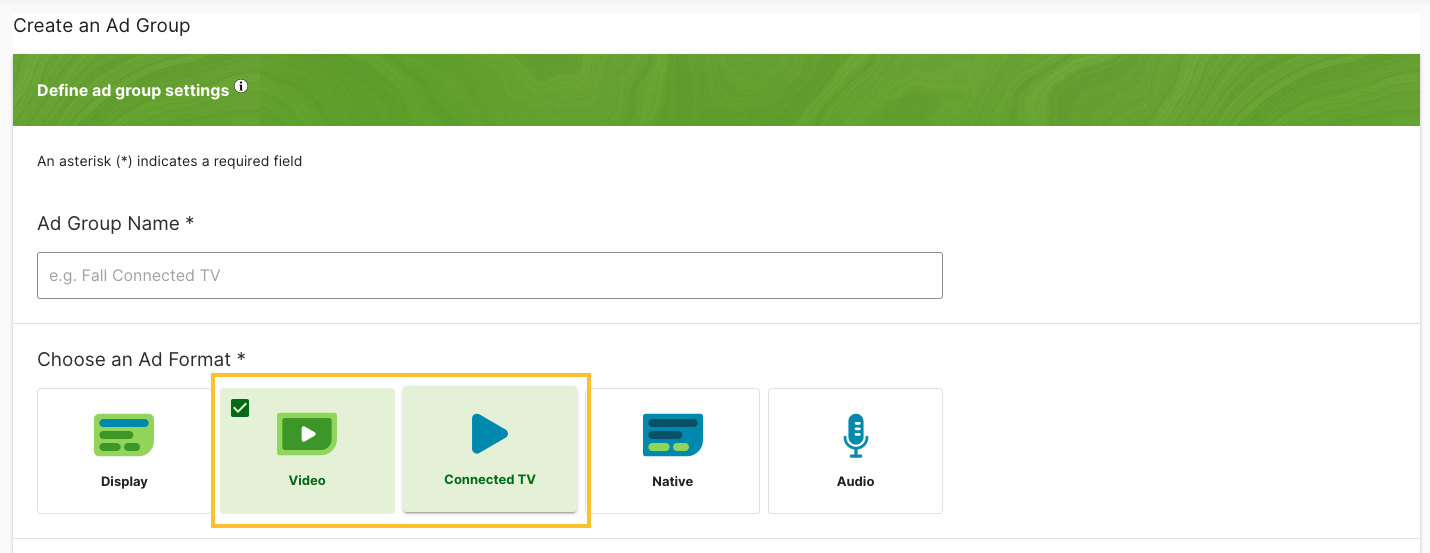
- Select a Geolocation.
- Geolocation is a required component of all campaigns within Choozle and is set at the ad group level. All countries, states/provinces/regions, and cities/DMAs are available directly within the Choozle platform. For more granular targeting, postal code lists can be created and uploaded into the platform for any country that has a uniform postal code system.
- Select your targeting tactic or strategies.
- For more information on the different types of targeting tactics available and set them up, view this article on Targeting Tactics. Since native is a creative type, you can layer other targeting tactics to your ad group for refined targeting and maximum impact. Since native is a premium inventory type, there is less inventory available and should not have narrow targeting.
- Additionally, If you want more control over where your video ads appear based on the site or publisher, you can apply video-specific PMP deals. For Native PMP deals, we have a pre-negotiated library for each partner that includes details on placement, demographic traits, and more.
Using video PMP deals, we suggest you not layer additional targeting tactics (site, contextual targeting, etc.) except geolocation and basic data targeting within a Custom Audience over your private marketplace targeting. Adding more targeting tactics to your PMP-specific ad group will greatly impact the reach and performance. If you don't apply any PMP deals, you will be bidding on open marketplace native inventory, which is ideal if you want to keep CPMs low and have a broad audience. - Review your advanced settings to make additional bid adjustments based on device types, fold placement, scheduling, etc.
- If you have selected video as your creative format, you will have the additional option to exclude in-banner video. In-Banner is a video size that classifies players that either have a height or width less than 20 pixels or are within 7 pixels of the most common in-banner formats (300x169, 300x250, 300x225, 336x280, 300x600, 300x100, 728x90, 160x600, 120x600).
Excluding in-banner video can help drive better video performance metrics such as completion rate and cost-per-completed view since you will only be buying inventory that tends to be of higher quality. - Save ad group.
Video Advertising Creative Specs
For the greatest scale across mobile, desktop, and CTV, we recommend that you use MP4 files for your video creatives. If you would like to use a different file format, we recommend requesting additional formats for devices where viewability is innate (such as CTV).
More detail is available here.
- Hosted video creatives are uploaded directly into the platform and served by Choozle.
- VAST creatives are standard for in-stream videos and specify an XML file.
- VPAID creatives are the common interface between video players and ad units (commonly used for ad measurement and verification).
|
Creative Type |
Mobile Video |
Desktop Video |
Connected TV |
|
Hosted video |
Accepted across both mobile web and mobile in-app environment |
Accepted across the desktop environment |
Accepted across the CTV environment |
|
VAST |
Accepted across both mobile web and mobile in-app environments |
Accepted across the desktop environment |
Accepted across the desktop environment, but you must have a high-quality MP4 assigned to the template. |
|
VPAID |
Accepted across both mobile web and mobile in-app environments |
Accepted across the desktop environment, but you must ensure that the publisher's specific video player accepts VPAID (either JavaScript or HTML formats are recommended) |
Not accepted in the CTV environment. |
Video Advertising Best Practices
Bids
- Base bids for video must start at $10.00 CPM
- Max bids for video ad groups will depend on your targeting parameters.
- Video assets must be between 5 and 300 seconds, but recommended lengths include 5 seconds, 15 seconds, 30 seconds, 60 seconds. You may set companion display ads and whether the asset can be used for skippable inventory upon upload or editing the assets settings. You may set whether to bid on in-banner video inventory in the ad group's advanced settings once you've applied your video assets to the ad group.
- Using the detailed reports ' data, you can optimize based on video completion rate (VCR).
- To do so, navigate to the Video tab (Tab 2) at the Excel report's bottom. This will show each of the video creatives and their respective performance. Consider reallocating budgets toward higher-performing ad groups, creative assets, etc.
- The detailed report also allows for viewing video performance (VCR and Cost per Video Completion) in each of the other tabs, such as Fold, Creative, etc., if you would like to optimize toward any of those specific metrics.
- For example, Video B has a slightly higher VCR than Video A. In this case, we would suggest allocating the budget away from Video A in favor of Video B to serve more placements with the higher-performing creative.
Need Help?
If you have any additional questions please reach out via your Customer Support Portal!