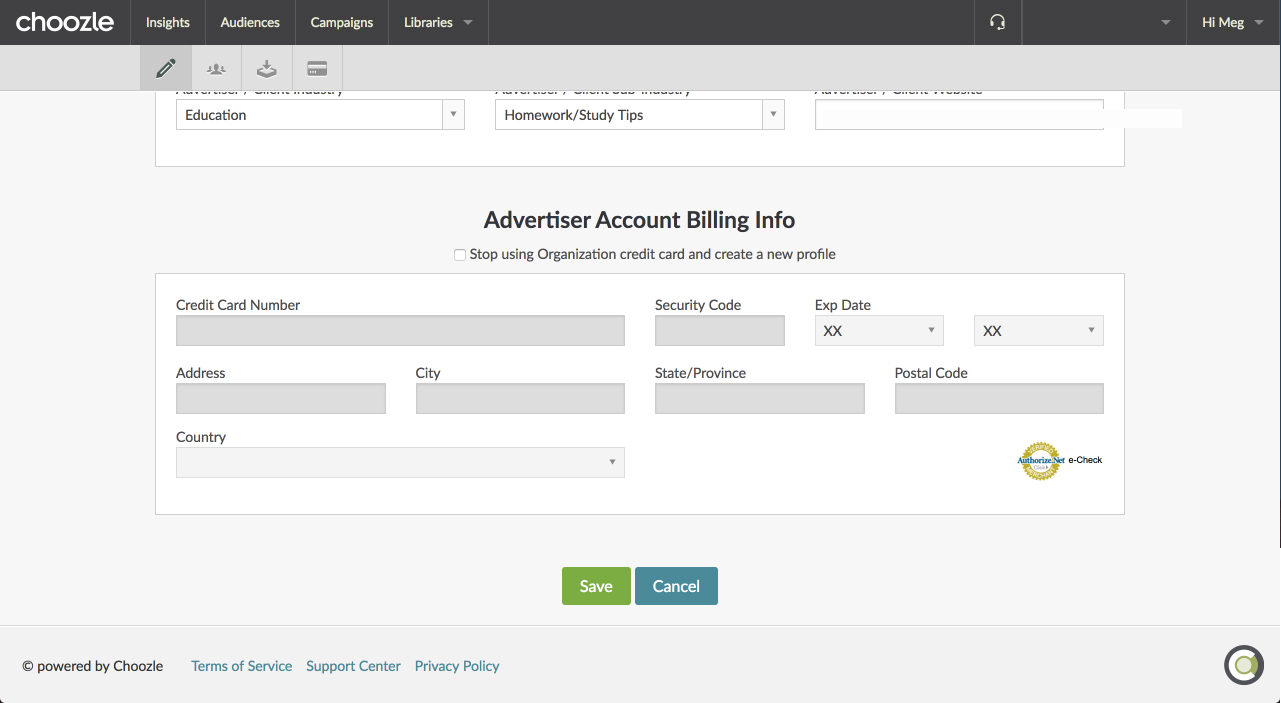Account payment information can be changed easily at both the Organization and Advertiser levels of your account.
GUIDE:
This article is for our legacy credit card billing system. If your account has been migrated to our new billing system, please refer to this article.
Please update your credit card information in the Choozle platform to avoid future disruption of your campaigns.
Updating Subscription Payment Information
Monthly subscriptions are charged at the organization level. Your organization's payment information can be updated at the organization level by following these steps:
- Hover over your name in the top right corner of your screen and select My Organization from the drop-down menu.
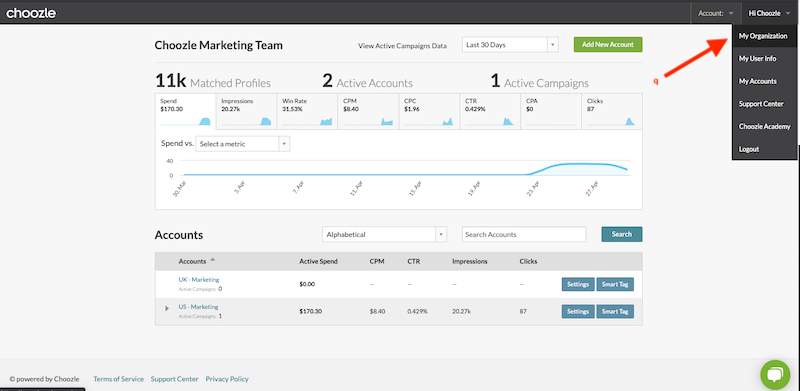
- From the Company Information screen, scroll down to the section Edit the Organization Credit Card and enter the desired information.
- Click Update.
Updating Advertiser Campaign Payment Information
Campaign funds are charged at the advertiser account level. A unique credit card can be applied to an individual advertiser account within your organization account. Payment information can be updated at the advertiser level by following these steps:
- From your dashboard, next to the desired account's name, click the blue Settings button.
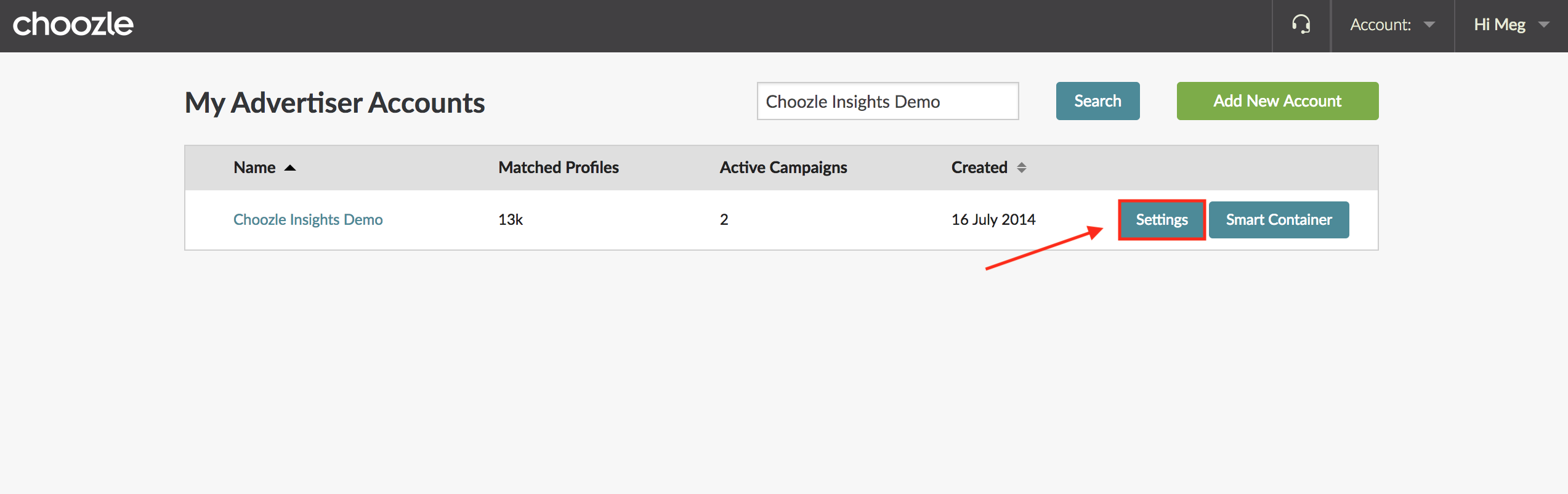
- This will take you to the advertiser account's Edit screen, from which you can update the credit card information in the Advertiser Account Billing Info section.
- Click Save.