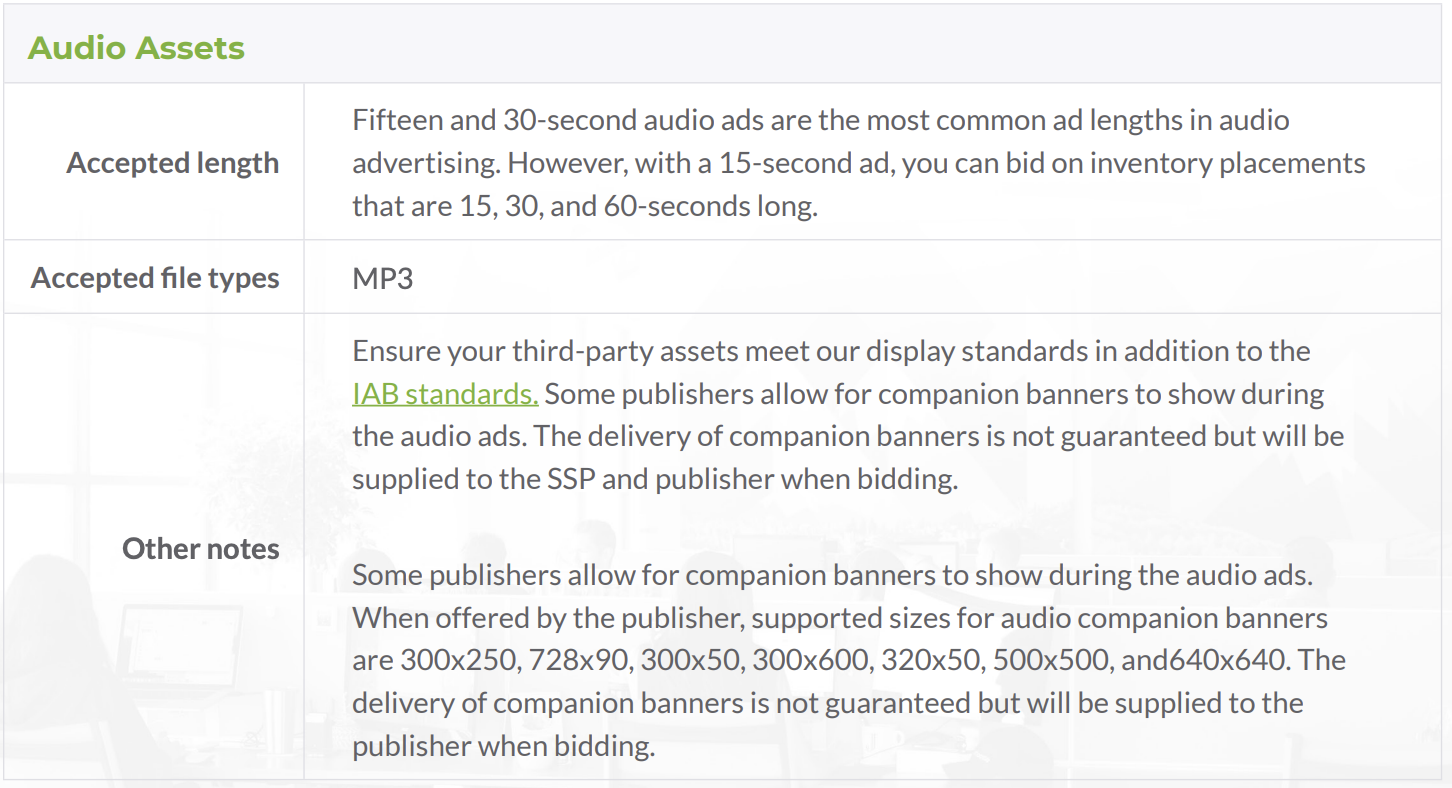Creative Asset Specifications
GUIDE:
- Getting Started
- Creative Guidelines
- Ad Formats
- Display Specifications
- First-party Hosted Video Specifications
- Third-Party Ad Tags(VAST and VPAID)
- Mobile Specifications
- Native Specifications
- Audio Specifications
- Connected TV Specifications
- iAd Specifications
- Google Android In-app Specifications
Getting Started
There is a bit of a strategy for creative. You will have more common sizes and less common sizes. The more common sizes will have more inventory available, but will also usually require a higher bid than other sizes. Less common sizes will have less ad inventory available but can be won usually at a lower bid. For these reasons, it's smart to have a mix of both common and uncommon sizes! We usually recommend about 3-4 sizes and a couple of variations.
Creative Guidelines
- Creative images must be clear, recognizable, and relevant; text appearing in the ad must be legible.
- Creative assets must occupy the entire space of the image size you've chosen. A 300x50 ad cannot occupy a 300x250 inventory slot.
- Creative assets cannot appear sideways or upside down.
- Creative assets cannot be segmented, contain multiple copies of themselves within the ad, or otherwise appear to be more than one ad.
- For creative assets with partially black or white backgrounds, you must add a visible border of a contrasting color to the majority background color of the ad.
- All creative assets must open a new page on click, cannot open in the same page.
- Animated display ads (not HTML5) are restricted to a maximum of 15 seconds of looping, after which point they must remain static.
- Display assets should be no more than 300KB max.
- In-banner video creative assets should have no more than a 50KB max file load and a 2MB load for the secondary file.
- In-banner video creative assets have no length limit for click to start video ads, but the video should immediately go to the landing page upon completion.
- For auto-start video ads, there is a 15-second limit. Audio should not be heard unless initiated by a mouse-over; video should be backstopped by a static 300x250 which should click through to a landing page. (Only applies to embedded in-banner video.)
- All in-banner video ads must include the play, pause, mute and unmute controls.
- 4th-party calls are not allowed.
Ad Formats
The following are supported:
- Image files: GIF, JPEG, JPG, PNG, HTML5, MOV, MP4, MP3
- 3rd Party Ad Tags from approved ad servers (HTML or raw JavaScript)
- Rich media is supported with some limitations, please speak to the Choozle team if you intend to run rich media.
Display Specifications
Display ad files can be:
| Maximum Expanded Dimensions (WxH in pixels) |
Max Initial File Load Size |
Subsequent user-initiated file load |
Max Video & Animation Frame rate |
Z-index Range |
Max Percentage of CPU Usage |
Maximum Animation Length (i.e. Flash™) |
| Expansion not allowed for this unit | 150 KB | 5 KB | 24 fps | 0 - 4,999 |
0.2 |
15-sec |
Top Performing Display Sizes:
- 160x600 (Wide Skyscraper)
- 300x250 (Medium Rectangle)
- 728x90 (Leaderboard)
- 300x600 (Half Page Ad)
Other Accepted Display Sizes:
- 88x31 Micro Bar
- 120x60 Button
- 2120x90 Button
- 120x240 Vertical Banner
- 120x600 Skyscraper
- 125x83 Button
- 125x125 Square Button
- 180x150 Rectangle
- 180x500 Custom
- 226x850 Custom
- 230x230 Square
- 230x600 Custom
- 234x60 Half Banner
- 240x400 Vertical Rectangle
- 250x250 Square Pop-Up
- 250x360 Custom
- 300x100 3:1 Rectangle
- 300x60
- 300x240 Custom
- 300x1050 Custom
- 320x80 Mobile
- 320x160 Mobile
- 320x240 Custom
- 320x250 Custom
- 320x320 Mobile
- 320x480 Custom
- 400x400 Custom
- 440x220 Custom
- 450x250 Custom
- 468x400 Custom
- 468x60 Full Banner
- 480x80 Custom
- 480x250 Custom
- 480x280 Custom
- 480x320 Custom
- 519x225 Custom
- 544x225 Custom
- 550x340 Custom
- 551x289 Large Banner
- 555x111 Letvertise Custom
- 555x333 Letvertise Custom
- 600x75 Banner
- 640x480 Custom
- 720x300 Pop-Under
- 720x480 Custom
- 750x200 Custom
- 800x250 Custom
- 930x180 Custom
- 960x60 Custom
- 960x325 Huge Banner
- 970x66 Custom
- 970x90 Custom
- 970x250 Custom
- 970x550 Custom
- 975x300 Custom
- 980x90 Custom
- 980x120 Custom
- 980x150 Custom
- 980x240 Custom
- 980x250 Custom
- 994x250 Custom
- 980x400 Custom
- 1000x90 Custom
- 1020x250 Custom
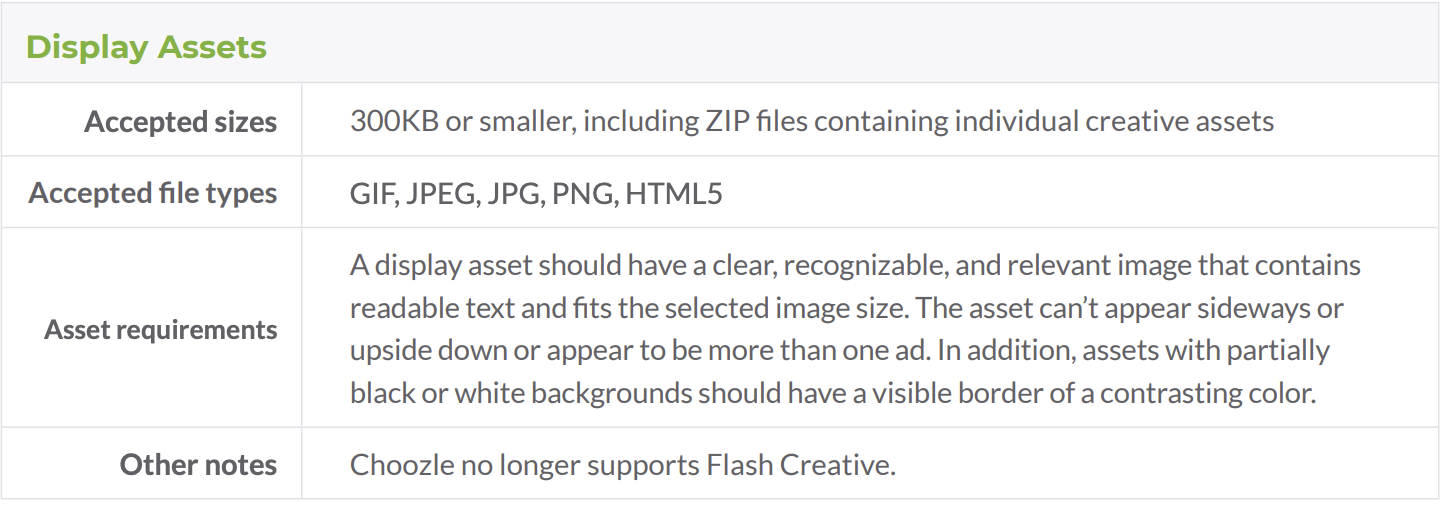
Video Specifications
Video Dimensions:- 480x360
- 1400x1050
- 1280x720
- 640x480
- 1440x1080
- 1600x900
- 800x600
- 640x360
- 1920x1080
- 960x720
- 640x268
- 1920x800
- 1024x768
- 960x540
- 1280x960
- 1280x532
Vertical Video Dimensions:
- 1080x1920
- 480x640
Top Performing Video Sizes:
- 640x480
- 480x360
- 640x360
- 1920x1080
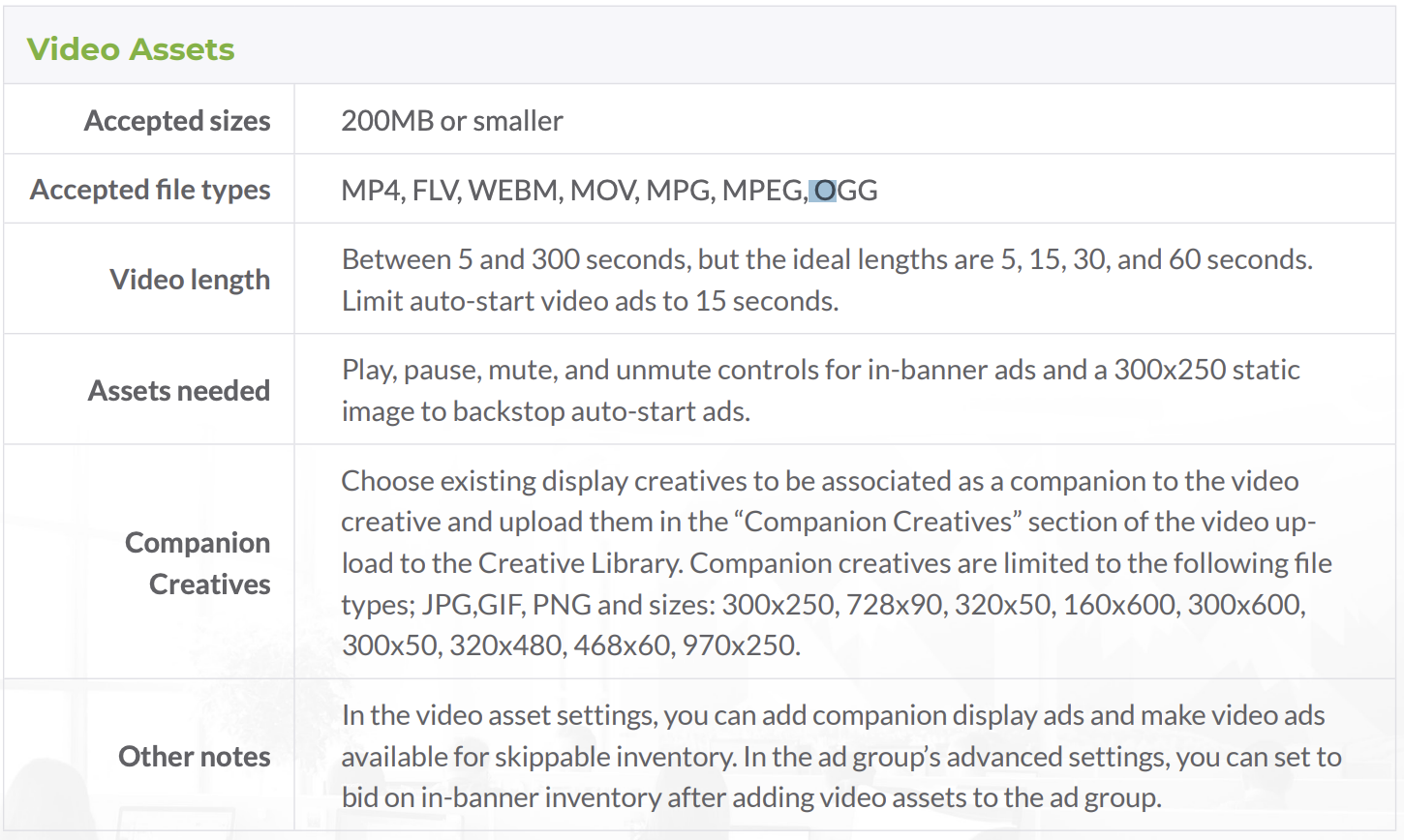
HTML Specifications
| HTML5 Assets | ||||||
| Accepted File Types | A ZIP file containing the HTML ad. The file may also contain CSS, JS, HTML, GIF, PNG, JPG, JPEG, or SVG. | |||||
| Accepted Ad Formats | See list (same as display). | |||||
| Asset Requirements | An HTML5 asset should have a clear, recognizable, and relevant image that contains readable test and fits the selected image size. The asset can't appear sideways or upside down or appear to be more than one ad. In addition, assets with partially black or white backgrounds should have a visible border or a contrasting color. | |||||
| Max File Size | 10MB (no individual file within the zip can be larger than 2MB) | |||||
| Other notes |
ZIP files can't contain nested folders. In addition, when embedding an in-banner video in an HTML5 asset, the first onload should be a maximum of 50KB and the second onload 2MB. HTML5 assets cannot be expandable. |
|||||
First-party Hosted Video Specifications
The following creative sizes are allowed, in .MP4, .FLV, .WEBM, .MOV, .MPG, .MPEG format:
| Ad Formats | Aspect Ratio | RecommendedSize | Min Size |
| 16:9 (Recommended) | 1920x1080 | 640x360 | |
| 4:3 | 640x480 | 480x360 |
Video files can be a maximum of 200 MB. Video ads can run 15, 30, or 60-second increments (we allow up to 300 seconds). Most inventory is likely to be available for 15- and 30-second ads.
Skippable: Select "skippable" to allow the video ad to be optionally skippable by the viewer.
Companion Creatives: Choose existing display creatives to be associated as a companion to the video creative and upload them in the "Companion Creatives" section of the video upload to the Creative Library. Companion creatives are limited to the following file types; JPG,GIF, PNG and sizes: 300x250, 728x90, 320x50, 160x600, 300x600, 300x50, 320x480, 468x60, 970x250.
Under the advanced settings of your video ad group, you can choose to include or exclude in-banner video placements. Please note that you must have a minimum base bid of $6 to run video campaigns.
Third-Party Ad Tags(VAST and VPAID)
If you are using a third-party ad server, Choozle supports these VAST specifications:
| Video Creative Type | Supported? |
|---|---|
| VAST 2.0 | Yes |
| VAST 2.0 with VPAID 1.0 Flash | Yes |
| VAST 2.0 with VPAID 2.0 JS | Yes |
| VAST 3.0 | No |
Choozle supports the following media types: MP4, FLV, VPAID 1.0, VPAID 2.0 Flash, VPAID 2.0 JS in 3rd party VAST.
When uploading third-party VAST, we recommend including MP4, WEBM, and FLV media assets, in addition to any VPAID assets. This provides access to the greatest video inventory scale, as publishers and video players in different environments (desktop, mobile web, and in-app) require specific video media types to render the video ad.
If your third-party VAST only contains a VPAID 1.0 media asset, please note that scale will be limited to bid requests that support VPAID 1.0. Currently, mobile web and in-app environments do not support VPAID 1.0 flash assets, so reach would be limited to desktop video inventory.
This table summarizes supported media types across various inventory types:
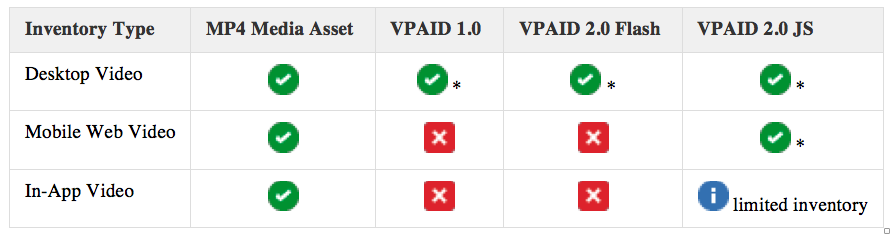
*VPAID support varies by the publisher (site) and by sell-side platform (SSP). Not all video bid requests support VPAID assets.
If you are using a Moat-wrapped video viewability tag, please reach out to the Choozle Support Center.
Under the advanced settings of your video ad group, you can choose to include or exclude in-banner video placements. Please note that you must have a minimum base bid of $6 to run video campaigns. IAB Standard link.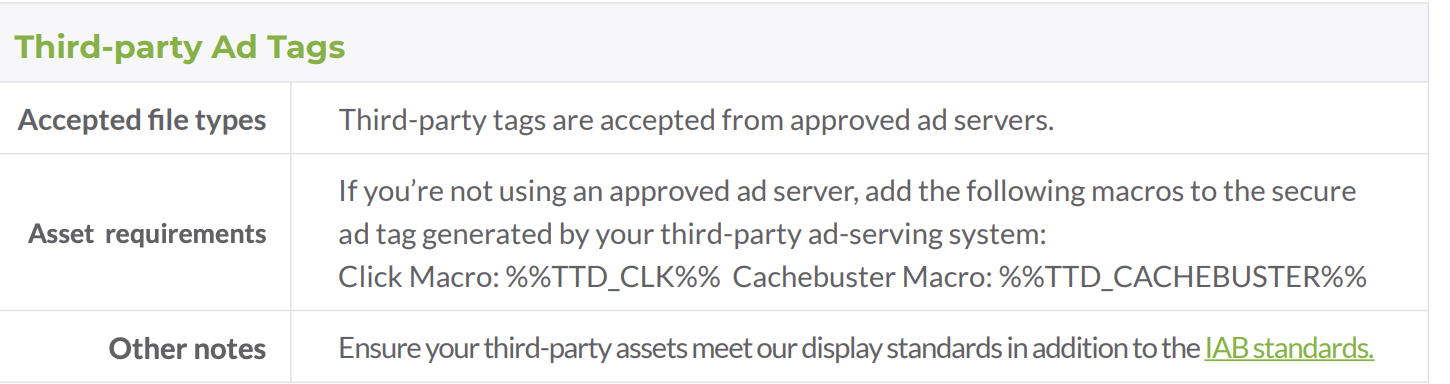
Mobile Specifications
Mobile ad files can be:
|
Maximum Expanded Dimensions (WxH in pixels) |
Max Initial File Load Size | Subsequent user initiated file load | Max Video & Animation Frame rate |
Z-index Range |
Max Percentage of CPU Usage |
Maximum Animation Length (i.e. Flash™) |
| Expansion not allowed for this unit | 150 KB | Not allowed for this unit | Not allowed for this unit | 0 - 4,999 |
Changing connectivity speeds and device variability affect how ad display is processed. Please see Best Practices below for more information. |
15-sec |
Top Performing Mobile Sizes:
- 300x50 (Mobile Leaderboard)
- 320x50 (Mobile Leaderboard)
- 336x280 (Large Rectangle)
- 1024x768 (Tablet Interstitial Landscape)
- 768x1024 (Tablet Interstitial Portrait)
Native Specifications
The 1.91:1 aspect ratio with dimensions of 1200x627 is the most common size.
| Supply-Side Provider | Sizes Accepted | In-App Inventory | Viewability/Brand Safety | Third-Party UTM Tracking | Third-Party Javascript Tracking |
| AdScale | 1.91:1 (1200x627) | ||||
| AdX | 1.91:1 (1200x627) | Yes | N/A | Yes | No |
| AdYouLike | 1.91:1 (1200x627) | No | Viewability (IAS/Moat) | Yes | Yes |
| AppNexus | 1.91:1 (1200x627) | Yes | N/A | Yes | Yes |
| Beanstock | 1.91:1 (1200x627) | ||||
| Ligatus | 1.77:1 (1920x1080, 1280x720, 1024x576) 1.91:1 (1200x627) |
||||
| MoPub | 1.91:1 (1200x627) | Yes | N/A | Yes | No |
| Nativo | 1.91:1 (1200x627) | Yes | Viewability (IAS/Moat) | Yes | Yes |
| Outbrain | 1.5:1 (2000x1333, 1600x1067, 1200x800, 1024x683, 900x600); 1.91:1 (1200x627) |
||||
| Pubmatic | 1.91:1 (1200x627) | Yes | N/A | Yes | Yes |
| Sharethrough | 1.33:1 (1000x750), 1.91:1 (1200x627) | Yes | Viewability (IAS/Moat) | Yes | Yes |
| Smaato | 1:1 (1800x1800, 1200x1200, 600x600); 1.91:1 (1200x627) |
||||
| Taboola | 1.91:1 (1200x627) | No | N/A | Yes | No |
| TripleLift | 1:1 (1800x1800, 1200x1200, 600x600); 1.91:1 (1200x627) |
Yes | Viewability (IAS/Moat) | Yes | Yes |
| YieldMo | 1:1 (1800x1800, 1200x1200, 600x600), 1.91:1 (1200x627) | No | Viewability (IAS/Moat) | Yes | Yes |
Please note that native assets files must be in either .jpg or .png file type.
Native Dimensions
- 1200x627 Custom
- 2000x1333 Custom
- 1920x1080 Custom
- 1800x1800 Custom
- 1600x1067 Custom
- 1280x720 Custom
- 1200x1200 Custom
- 1200x800 Custom
- 1024x576 Custom
- 600x600 Custom
- 1024x683 Custom
- 1000x750 Custom
- 900x600 Custom
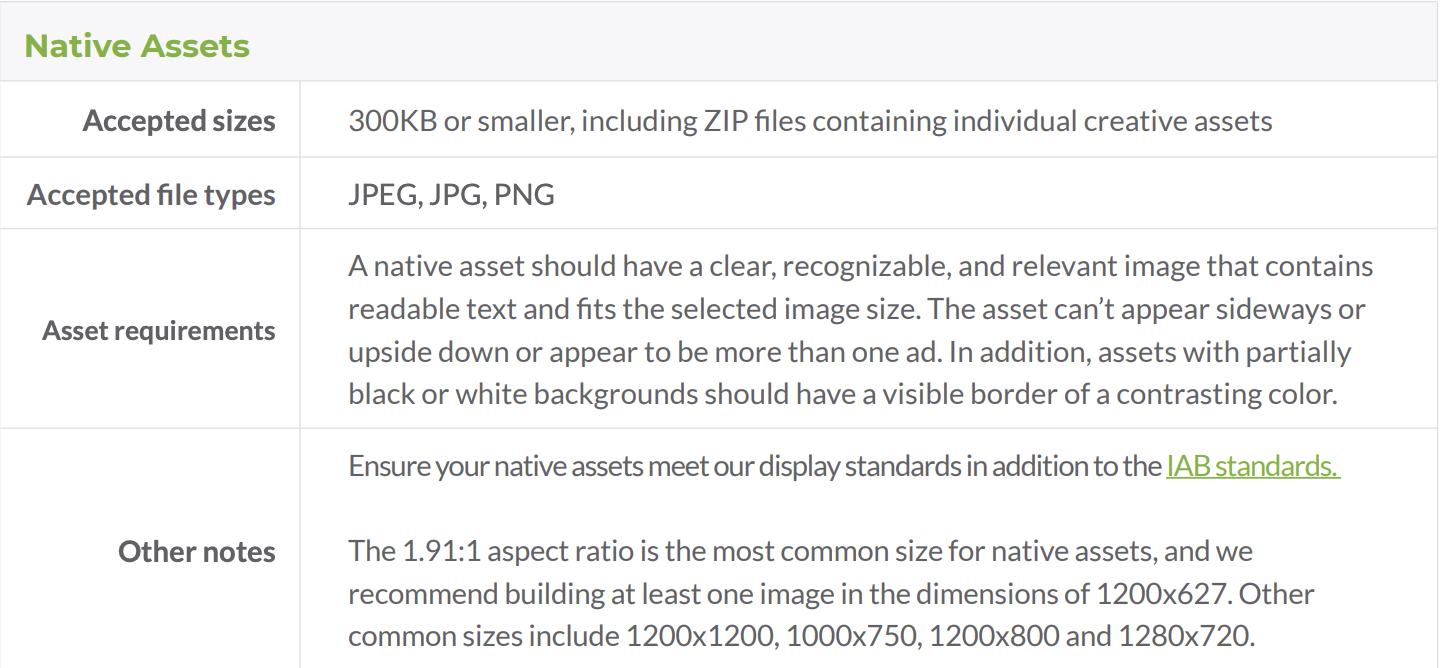
Audio Specifications
Fifteen and 30-second audio ads are the most common ad lengths in audio advertising. However, with a 15-second ad, you can bid on inventory placements that are 15, 30, and 60-seconds long.
Accepted audio file formats include MP3. The suggested bitrate is 160 KBPS
Non-skippable ads are played in brand-safe environments on mobile (in-app, web, and optimized web), desktop, tablet, and connected TV devices.
Some publishers allow for companion banners to show during the audio ads. Supported sizes for audio companion banners (when offered by a publisher) are listed in the following table. The delivery of companion banners is not guaranteed but will be supplied to the SSP and publisher when bidding.
|
300x250
|
728x90
|
300x50
|
300x600
|
320x50 |
500x500
|
640x640
|
|
| Triton Digital | ✓ | ✓ | ✓ | ✓ | |||
| Adswizz | ✓ | ||||||
| Spotify | ✓ | ✓ | |||||
| TargetSpot | ✓ |
Connected TV Specifications
Connected TV devices have large screen sizes and support high-definition video creative formats. The large screen size and relation to other highly-produced content should be kept in mind when determining the video creative used in a connected TV campaign. The following specifications are recommended: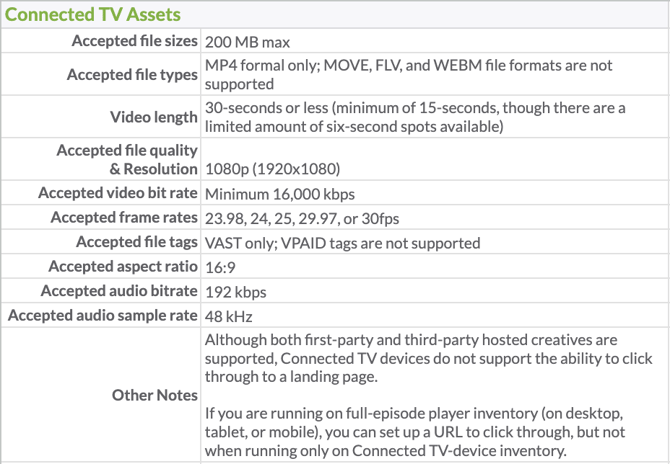
iAd Specifications
In order to achieve a successful campaign, please submit your creatives according to the following iAd creative specifications. These specifications ensure the best user experience on Apple devices.
iAd requires the submission of creative sizes compatible with each Apple device-type listed below. Specs for each device are included for both portrait and landscape orientation.
| DEVICE | PORTRAIT ORIENTATION | LANDSCAPE ORIENTATION | MAX FILE SIZE* |
| iPhone 4s and earlier iPod touch 4th generation and earlier |
640 W x 100 H pixels | 960 W x 64 H pixels | |
| iPhone 5s iPhone 5c iPhone 5 iPod touch 5th generation |
640 W x 100 H pixels | 1136 W x 64 H pixels | |
| iPhone 6 | 640 W x 100 H pixels | 1136 W x 64 H pixels | |
| iPhone 6 Plus | 1242 W x 150 H pixels | 2208 W x 96 H pixels | |
| iPad Air iPad (retina display) iPad 2 iPad mini iPad mini (retina display) |
1536 W x 132 H pixels | 2048 W x 132 H pixels |
*Per file, at 72 DPI
Creative Guideline for Banners, Full-Page and MREC ads
- Static JPEG, PNG, GIF, and animated GIF files are accepted. Animations can only loop three times, and may not exceed 15 seconds.
- Banner, full-page, and MREC creative must adhere to iAd’s Content Guidelines.
- Use only App Store and iTunes badges provided by Apple. Don’t reference your app’s rating or ranking in an ad.
- Only iOS devices may be shown in an ad. Don’t obscure, crop, distort, or cut off parts of apple products.
- Banner ads must include a destination. An iTunes destination requires an iTunes Link. A web site destination requires a URL (Mobile-optimized site recommended). A video destination requires that you upload a video file following the Video Asset specifications outlined.
Google Android In-app Specifications
Clients of Choozle purchasing inventory in mobile applications (“in-app inventory”) and on mobile web content should follow the details of the technical specifications below:
| DEVICE (ANDROID OR IOS ONLY) | UNIT SIZES | TAG TYPES | FILE TYPES | STATIC IMAGE MAX FILE SIZE | ANIMATED IMAGE MAX FILE SIZE |
| Smartphone | 320x50 300x250 Interstitial | Image tag wrapped in the anchor tag JavaScript tag (beta) MRAID (beta) |
JPEG PNG GIF (static only) | 40 KB | N/A (animated images are not supported) |
| Tablet | 300x250 728x90 468x60 Interstitial | Image tag wrapped in the anchor tag | JPEG PNG GIF (static only) | 150KB (2.2MB polite download) | 150KB (2.2MB polite download) |
Need Help?
If you have any additional questions please reach via your Customer Support Portal!