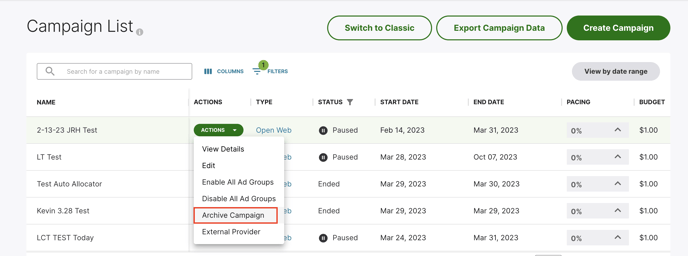GUIDE:
This article is for our legacy credit card billing system. If your account has been migrated to our new billing system, please refer to this article.
Please update your credit card information in the Choozle platform to avoid future disruption of your campaigns.
Getting Started
Upon the setup of a campaign, the credit card on file will receive a credit authorization run for $0.01 to verify the account's credit card is valid.
Campaign Tiers
Campaigns will be funded when a campaign begins (the campaign's start date) and the amount charged will depend on the overall budget for the campaign.
- Campaigns with a $1,000 budget or less will be charged in full.
- Campaigns with a budget between $1,000 and $5,000 will be charged 50% when the campaign begins and the remaining balance when the balance reaches 10% of the total budget remaining.
- Campaigns with a budget of over $5,000 will be charged the first 25% of the budget when the campaign begins. Another 25% will be charged when the balance reaches 10% of the total budget remaining. This process will repeat until the campaign runs in full. For example: If the campaign has a budget of $10k they’ll be charged $2,500 when the campaign begins. When there is $250 left, they’ll be charged another $2,500. When there is $250 left to spend of the total $5k, they’ll be charged a third $2,500. Finally, when there is $250 left of that $7,500, they’ll be charged the last $2,500.
- Campaigns with a budget of over $10,000 will have a credit authorization run for 25% of the campaign budget to ensure sufficient funds are available. This charge is only an authorization and will drop off the account's statement in 5-7 days. Accounts whose authorization charge fails will immediately be put into a "Paused" state.
Archiving Campaigns
Any leftover campaign fund balances will remain allocated to the campaign for 7 days in the event that the campaign is restarted. After this 7-day period, the funds will automatically go into the overall account's funds to be applied to other campaigns within the same advertiser account. To immediately re-allocate unused campaign funds to your advertiser account's overall funds, the campaign can be archived using the green campaign-level Actions button. Select "Archive Campaign" via the dropdown.