Private Marketplace (PMP) - Campaign Manager
Private Marketplace (PMP) is a real-time bidding environment where a publisher makes its inventory only available to select buyers.
GUIDE
- What Is Private Marketplace (PMP)
- How to Setup an Ad Group Using Private Marketplace (PMP)
- The Difference Between Contracts & Contract Groups
- Floor Price & Base Bids
- Why Use Private Marketplace (PMP)
- Examples of PMP Deals by Vertical
- PMP Library (Excel version, 02/2023)
What Is Private Marketplace (PMP)
Private Marketplace (PMP) is a real-time bidding environment where a publisher makes its inventory only available to select buyers. This inventory is purchased programmatically but with the price and access restrictions that limit buyer access based on determinations from the publisher.
The programmatic media buying ecosystem operates with multiple auctions, with each level of the "waterfall" holding its own parameters for price and access. The Private Marketplace inventory sale sits just one auction level above the open exchange but affords marketers the chance to access specific placements in an auction of fewer bidders, so win rates are usually higher.
Choozle has secured access to a collection of third-party pre-negotiated deals accessible in the Private Marketplace (PMP). This invite-only marketplace is a collection of high-caliber publishers. It even offers access to inventory within specific site sections, sub-sections, or creative formats that may not be specifically targetable in the open auction environment.
This premium auction often comes at a higher-than-normal price and requires participants to pay a certain price floor or high-priced minimum CPM. Private Marketplace inventory is available for display, video, audio, native, and connected TV.
By default, all the PMP deals available in the Deal Explorer are third-party pre-negotiated deals that are accessible to all advertisers in Choozle. If you wish to explore using first-party PMP deals, contact your account manager or support center for assistance and more information on setting up first-party PMP deals.
How to Setup an Ad Group Using Private Marketplace (PMP)
Private Marketplace purchases can be made as an ad group within a larger campaign. Private Marketplace inventory is available for display, video, audio, native, and connected TV.
After your creative assets are uploaded, you will be able to add them to an ad group by following the below steps.
- Create a new Campaign or add a New Ad Group to an existing campaign.
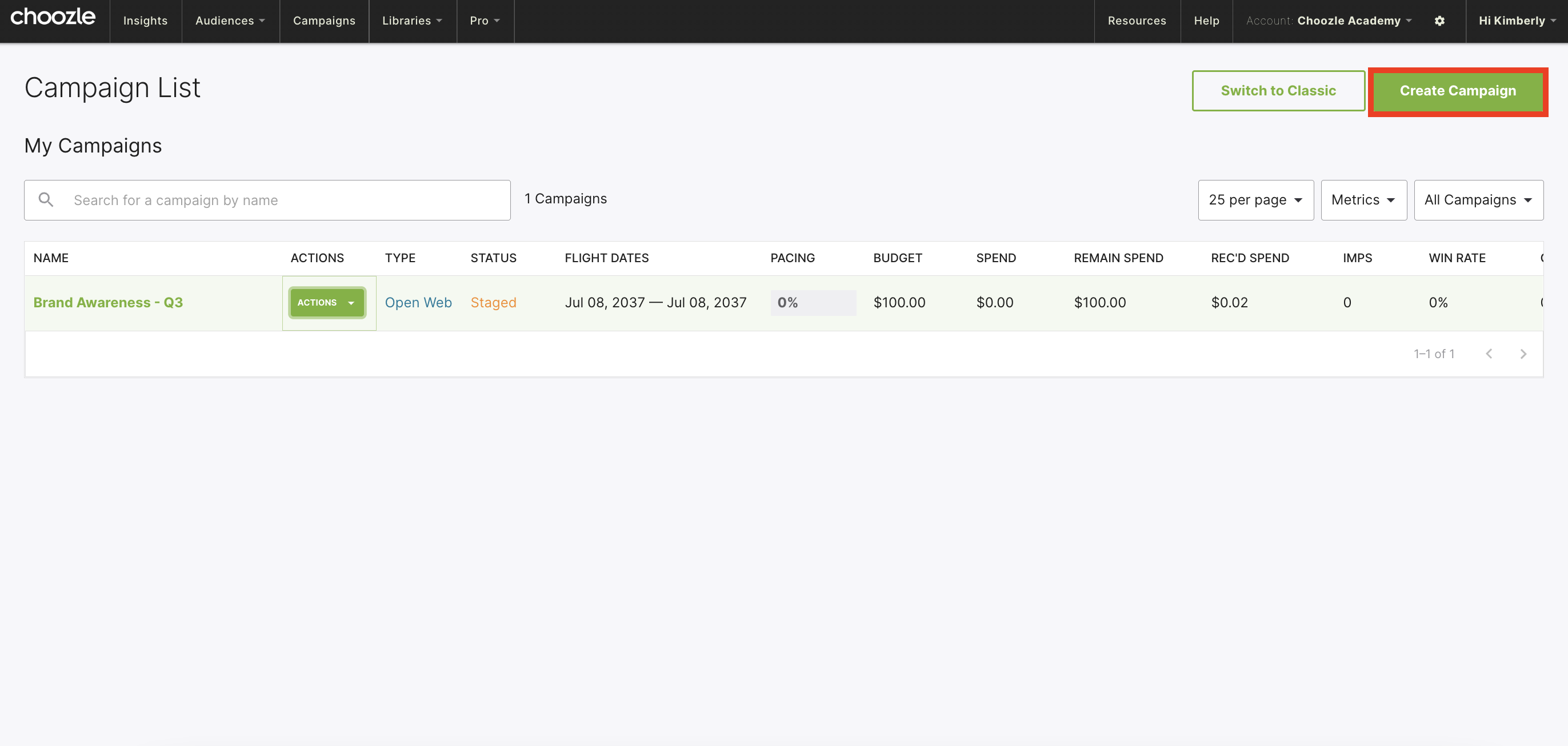
- Select ad format type. Private Marketplace inventory is available for display, video, audio, native, and connected TV.
- Select your targeting parameters, such as Geolocation and Custom Audience. We suggest that outside of geolocation and basic data targeting within a Custom Audience, do not layer additional targeting tactics (site, contextual targeting, etc.) over your private marketplace targeting. Adding more targeting tactics to your PMP-specific ad group will greatly impact the reach and performance.
- Launch the Private Marketplace (PMP) search
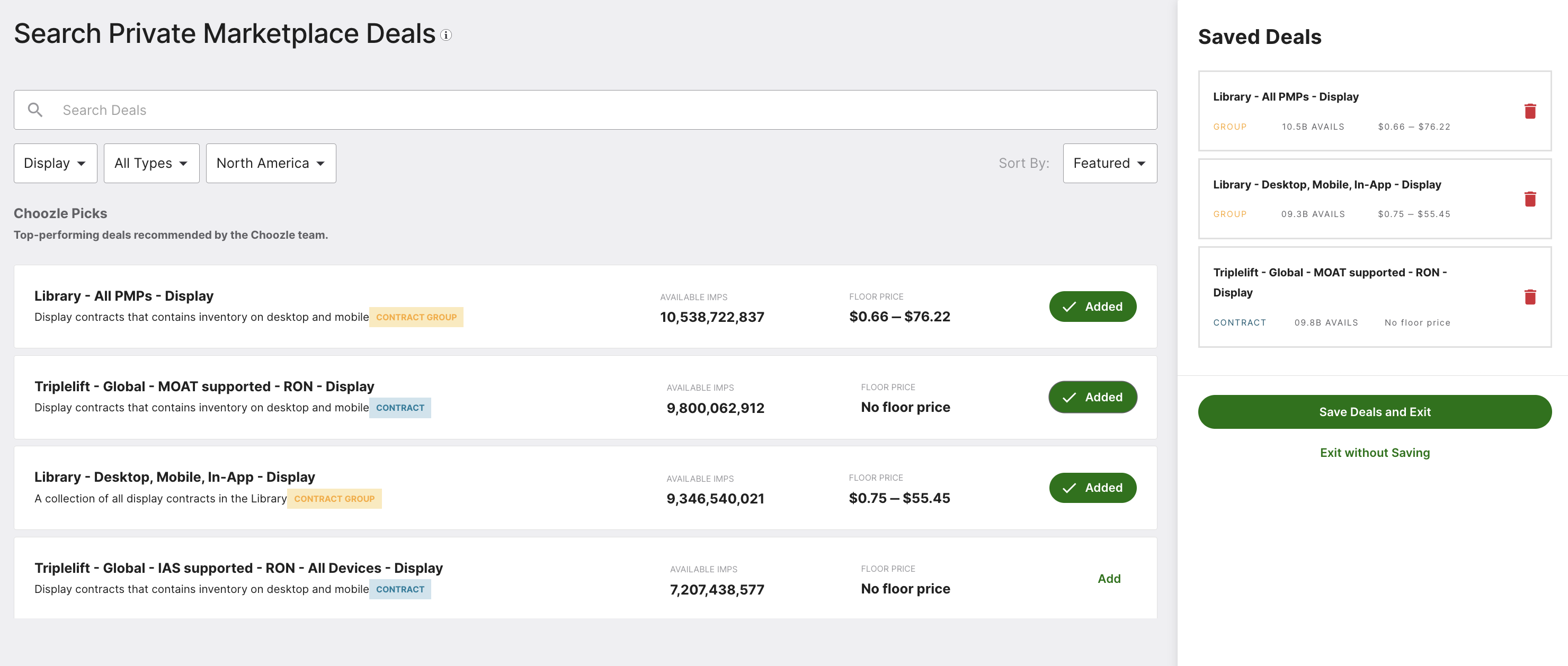
- Once you have launched the Private Marketplace (PMP) search, you can explore different deals from various publishers across display, video, native, and connected TV. Some Private Marketplace (PMP) deals may provide specialized targeting that is not available otherwise (for example, targeting users interested in food or Monday Night football).
- Use the search function to narrow your search results of Private Marketplace deals.
- Deal: The name and description of the deal - A short description of what type of inventory is available within the private marketplace deal.
- Available Imps: The number of impressions in the contract.
- Floor price: The floor price of the contract.
- Type: An indicator if the deal is part of a Contract or Contract Group. Contract groups refer to the combination of individual contracts with similar characteristics such as content, format, media type, etc.
- Use the search function to narrow your search results of Private Marketplace deals.
- Once you have found your desired deals, you can click Add to add them to your 'Selected Deals'. You can add as many deals to an ad group as you’d like but keep in mind that your base CPM bid will need to accommodate the floor price of all your selected deals.
- Now that you've selected your PMP deals, you'll want to adjust your base CPM bid and max CPM bid to account for the floor price of your selected PMP deals. A floor price is a fixed CPM rate that the publisher sets that prevents advertisers from serving campaigns that pay below a certain price threshold.
- Base CPM bid: Bid a minimum of $0.10 CPM above the price floor to ensure that you can participate in the auction for this inventory.
- Max CPM bid: Your max bid must be big enough to accommodate any bid modifiers for schedule, audience, etc. A high max bid will not help you enter PMPs with floor prices that exceed your base bid unless you use advanced settings, like scheduling or fold, that use a bid modifier.
- If you experience issues securing inventory, we recommend increasing your bid to at least a $1 CPM above the price floor. If you still don't have any luck securing inventory, we recommend increasing your bid further.
The Difference Between Contracts & Contract Groups
Choose from more than 7,000 third-party inventory contracts. These include niche mobile apps, Connected TV inventory, and streaming audio options. Within the Private Marketplace Search, you can select from many ready-to-launch publishers' deals with inventory spanning display, mobile, video, native, audio, and Connected TV. These deals are available in two types:
- Contracts: Third-party contracts that have been individual pre-established deals with specific publishers or supply-side providers. These will provide you more visibility into what inventory you are bidding on, as you can select the specific deals you wish to include in your targeting.
- Contract groups: the combination of individual contracts to create groups of contacts that share similar characteristics such as content, format, media type, etc. These deals can provide a greater scale of available impressions and sometimes provide a more cost-effective CPMs/Floor price range.
Floor Price & Base Bids
A floor price is a fixed CPM rate that the publisher sets that prevents advertisers from serving campaigns that pay below a certain price threshold. For example, if a publisher sets their floor price to $20, all advertisers will need to bid at least that amount to serve any campaign. To be clear, a price floor is not an evaluation of the inventory; it’s simply a baseline amount that decides who gets to bid on the inventory. A higher price floor only limits the bidders who see and bid on impressions.
Connected TV inventory is available through Private Marketplace auctions, are invite-only, and require participants to meet a minimum floor CPM. We recommend using a base bid that is higher than the floor price CPM.
- Base CPM bid: Bid a minimum of $0.10 CPM above the price floor to ensure that you can participate in the auction for this inventory.
- Max CPM bid: Your max bid must be big enough to accommodate any bid modifiers for schedule, audience, etc. A high max bid will not help you enter PMPs with floor prices that exceed your base bid unless you use advanced settings, like scheduling or fold, that use a bid modifier.
If you experience issues securing inventory, we recommend increasing your bid to at least a $1 CPM above the price floor. If you still don't have any luck securing inventory, we recommend increasing your bid further.
What do you do when there is a wide floor price range for contract groups? Since Contract Groups are a collection of several deals, the floor prices or minimum CPMs required to enter the auctions can vary widely, so you'll see floor price ranges like $18 - $40.
As a best practice, your base bid is going to determine which auctions you enter. If your base bid is $18, you will only enter the auctions that have a floor price of $18. That may only be the case for one deal in a contract group, which means you wouldn’t be eligible to enter the rest of the auctions. This means you will not be bidding on any of the contract group deals over $18.
- Make your base bids high. If the contract group floor price ranges from $18 to $40, set your base bid to $40 for maximum coverage in this example.
- Create multiple ad groups with varying base bids. Using the floor price range of $18-$60 as an example, you could create one ad group with a $20 base bid, one with a $30 base bid, and one with a $40 base bid.
- Alternatively, you can choose to only target Contracts and avoid Contract Groups altogether. By only bidding on Contracts, you can have more visibility into the exact floor prices of each deal and you can adjust your bidding strategy accordingly.
- Be sure to set your max bid high to account for any bid factors that you may have applied. If your base bid is $20 and you’re bidding 2x during prime time, then your max bid will need to be at least $40.
Why Use Private Marketplace (PMP)
Due to the amount of detail available when deciding your targeted Private Marketplace placements, Private Marketplace offers marketers greater control over the site, section, sub-section, or creative that may be shown in an ad. As a result, Private Marketplace is an appealing tactic for brand-safe-conscious marketers or marketers concerned with their placements' viewability.
The benefits of private marketplace advertising
Though private marketplaces are only for select inventory and brands and may not make up a significant portion of an advertiser’s strategy, there are some major benefits to using them:
The benefits to publishers
- Publishers can maintain the efficiency of programmatic without the risk. Instead of relying on a sales team to close a traditional deal, they can connect with buyers as they would on the open marketplace, emphasizing safety.
- Of course, brand reputation is among the highest benefits for publishers. If they can control who is bidding on their inventory, they can ensure their placements are always filled with quality advertisements from reputable brands.
- With PMP advertising deals, publishers can ensure they get paid top dollar for their premium placements. On the open marketplace, the highest bidder doesn’t always win the auction, and PMPs are a great way of making sure money isn’t left on the table for publishers.
- With PMP advertising, brands are better positioned to share their first-party data than on the open marketplace, where numbers and metrics can be muddled or restricted in ways that hinder advertiser choices and user experience.
The benefits to advertisers
- Like publishers, advertisers to benefit from the efficiency that PMPs offer. Instead of relying on a human team to broker deals with publishers, they can purchase space with a demand-side platform as they would on the open marketplace.
- Publishers aren’t the only ones who need to be concerned about brand safety. More than once, brands have been surprised to find their advertisements embedded in violent and extremist content. When they know who they’re buying inventory from and where it’s going, advertisers can be sure their brand won’t suffer a reputation hit.
- When inventory on the open marketplace doesn’t go to the highest bidder, advertisers lose too. If an advertiser is willing to bid more for an impression, that’s because that impression is more valuable to that advertiser. To award that placement to a lower bidder is to rob the publisher of revenue, the advertiser of an impression, and potentially a conversion.
- By getting publisher data directly from the source, advertisers can make more informed decisions about their messaging, placements, formats, and more. And better decisions for advertisers usually translate to more relevant ads for consumers.
Examples of PMP Deals by Vertical
|
Real Estate/Home Buying/Home Improvement
|
B2B
|
|
Travel
|
Retail/E-commerce
|
|
Auto
|
Finance
|
|
Education
|
Healthcare
|
|
Tech
|
Other Random Deals
|
PMP Library
- Please confirm the selected deal(s) details (price, targeting) and availability via the Choozle Deal Explorer in the UI, as these deals are dynamic. The Deal Explorer is the most up-to-date and recommended source for reviewing deals.
- There are 12,000+ deals to search for, so utilize the filters! The minimum CPM needed to win bids on these deals is a floor price.
Need Help?
If you have any additional questions please reach out via your Customer Support Portal!