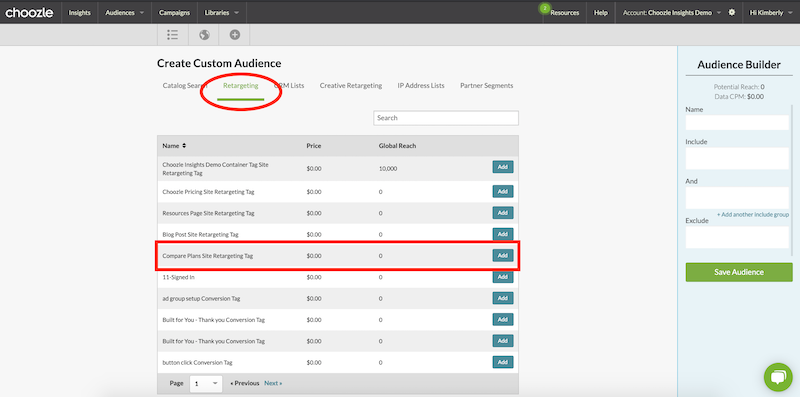Manage My Sites
Owner: techops@choozle.com
Updated: 4/26/24
Users are required to input one website URL when a new account is created in Choozle. This URL will automatically populate under the Manage My Sites tab and the retargeting tab of the Custom Audience Builder. The retargeting audience will not populate unless the Smart Container Tag is placed on the same URL or the retargeting pixel has been provided to the client and placed on their site.
By adding a URL for retargeting you acknowledge you have the right to utilize the data and for this express purpose. You're also authorizing that you have explicit opt-in privileges to use these audiences and include any and all opt-out options within your website's privacy policy.
Once the Smart Container Tag is confirmed to be firing properly, users can create sub-retargeting groups based on specific subpages. For example, with the Smart Container Tag placed on www.choozle.com, the tag will automatically collect users who land on any subpage such as www.choozle.com/pricing or www.choozle.com/pricing/compare-plans/. With that said, users can create sub-retargeting groups by utilizing the “Add a URL” button on the Manage My Sites Page.
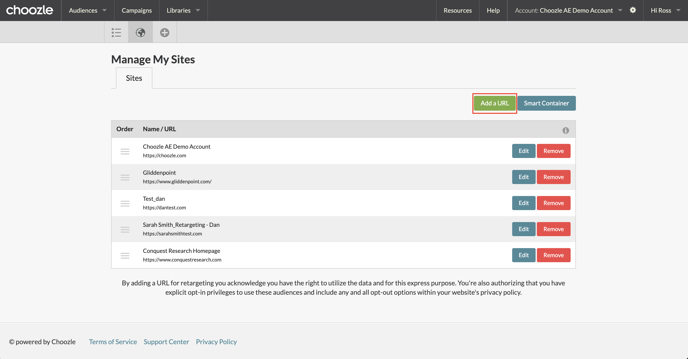
When inputting the full URL, make sure to include the https:// (http:// is not accepted as Choozle requires SSL certification) and give the page a name.
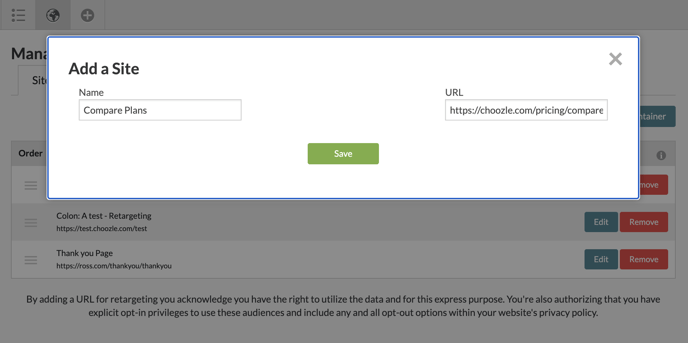
Once the site is saved, immediately check to see if it populates under the existing site(s) with the option to edit or remove it. Should changes need to be made to the URL/name, or the site needs to be deleted, it can be done here.
All of the retargeting sub-groups and conversion event groups will be seen in the audience builder. The new retargeting group will start to collect data immediately.