IP Targeting
IP targeting in Choozle provides a highly precise way to reach users based on IP address — particularly valuable for B2B or ABM campaigns
GUIDE:
Getting Started
You can target a list of IP addresses in the Choozle system. Commonly used in B2B campaigns, IP targeting allows our system to find the user profiles of a given IP and build a targetable audience for your Choozle campaigns.
As a best practice to comply with data privacy restrictions, you should upload at least 1,000 IP addresses to use in your digital advertising campaigns.
Please Note: Due to regional data privacy laws, IP targeting is not available in Europe. Any European IP addresses included in lists will be dismissed and not yield a match.
Targeting an IP List
- Go to the Libraries tool and select IP Lists from the drop-down menu.

- Once in the IP List Library, select the blue button to Download a template file for the Excel file for IP targeting.
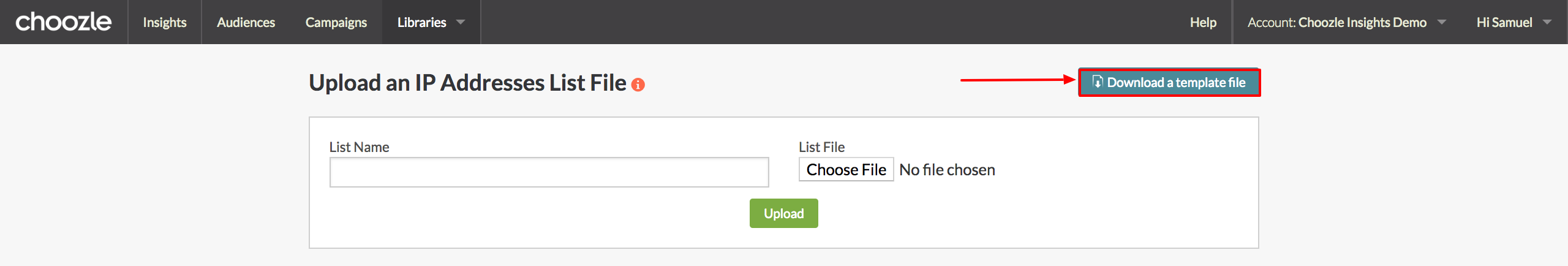
- Once in Excel, add to each row the base and max IPs of the range you are looking to target. Both columns do need to be completed and in an IPv4 format (ie - 000.000.000.000 or 10.10.10.10). As a best practice to comply with data privacy restrictions, you should upload at least 1,000 IP addresses to use them in your digital advertising campaigns.
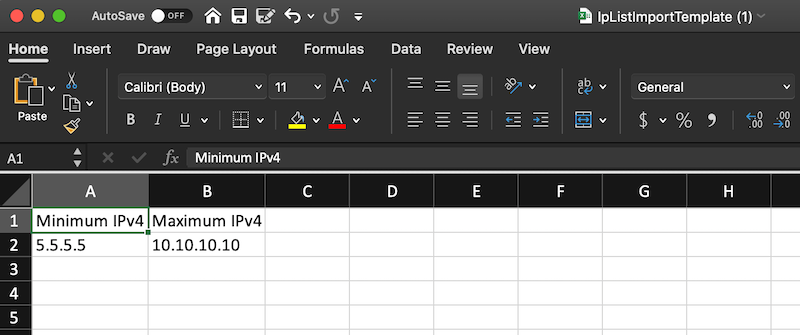
- Back in the Choozle platform, simply give your file a name and select the file from your computer and select the green button Upload.
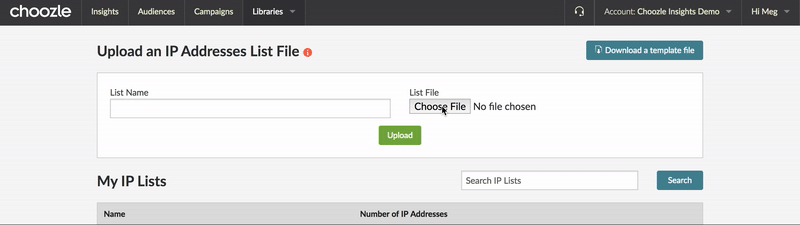
- The system will begin finding the user profiles available at the included IPs and create a data segment of that user pool. The data segment can be found in the Audiences tool> Data Group > IP Address Lists. The data set can be Included in the Audience Builder and added to a custom audience that can be tied to a campaign.
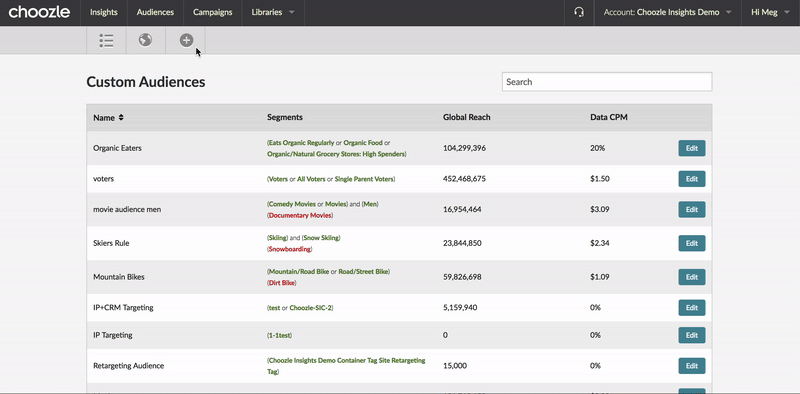
As a best practice to comply with data privacy restrictions, you should upload at least 1,000 IP addresses to use them in your digital advertising campaigns. As a default, each advertiser account is granted 10K IP ranges for mapping. Please reach out to our team via the Choozle Support Center if you need an extension beyond that amount.
In approximately 72 hours, the targetable audeince of users matched from your IP list will be available to add to a custom audience in the IP Lists section of the Audiences tool.
Best Practices
-
Use at least 1,000 IP addresses when uploading your list. This helps improve matching scale and audience accuracy.
-
Default account limit: 10,000 IP ranges. If you need more, you’ll need to work with Choozle support.
-
IP targeting is not available in Europe due to privacy regulations. Any European IPs in your list will be ignored.
Strategy Tips and Use Cases
-
B2B / ABM Campaigns: Use company office IPs to build audiences for account-based marketing. IP targeting can complement other tactics like CRM or firmographic data targeting.
-
Exclude Internal Traffic: You can use IP lists to prevent ads from serving to your own corporate offices (or other unwanted locations), helping to reduce wasted spend.
-
Geographic Precision: Use IP targeting in combination with geolocation targeting to precisely reach specific businesses or campuses.
Need Help?
If you have any additional questions please reach out via your Customer Support Portal!