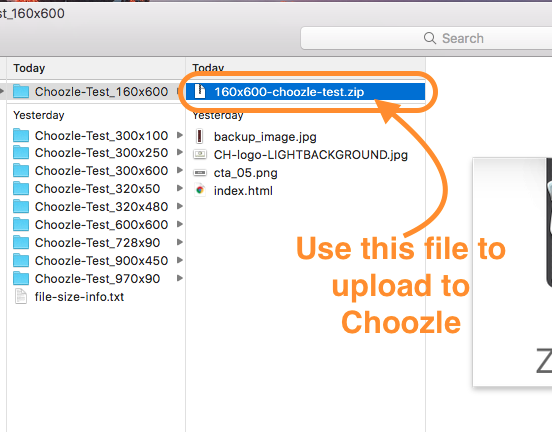HTML5 - Design Program Troubleshooting - Flexitive

NOTE: Please utilize Flexitive's tools and support for their details and information as this article may be out of date with their latest iteration/updates.
1. Select Publish > Export then click on the Ad Server in the drop-down menu:
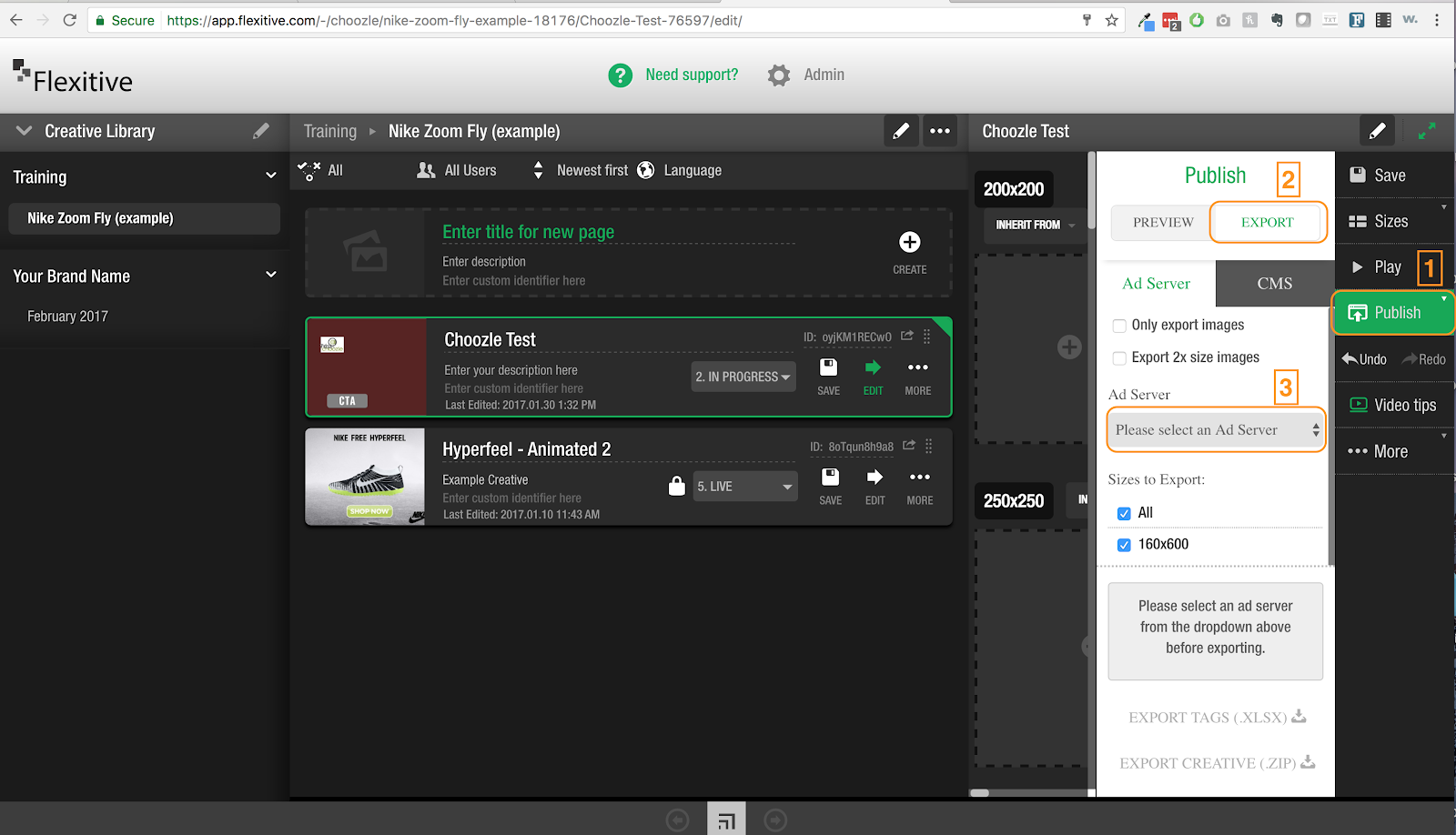
2. Select Choozle from the list:
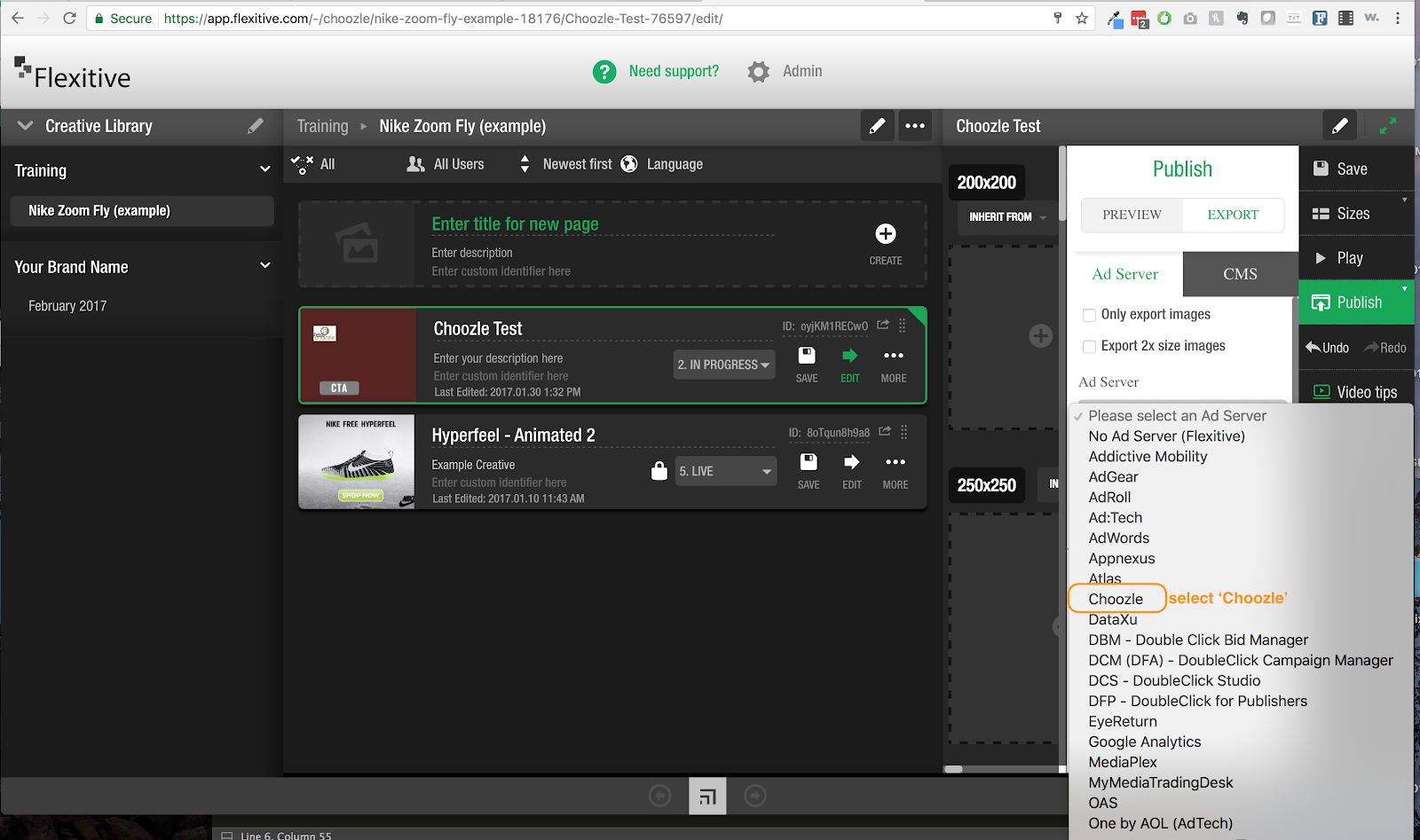
3. Select All or the creative size(s) you wish to export, and select Export Creative(.zip).
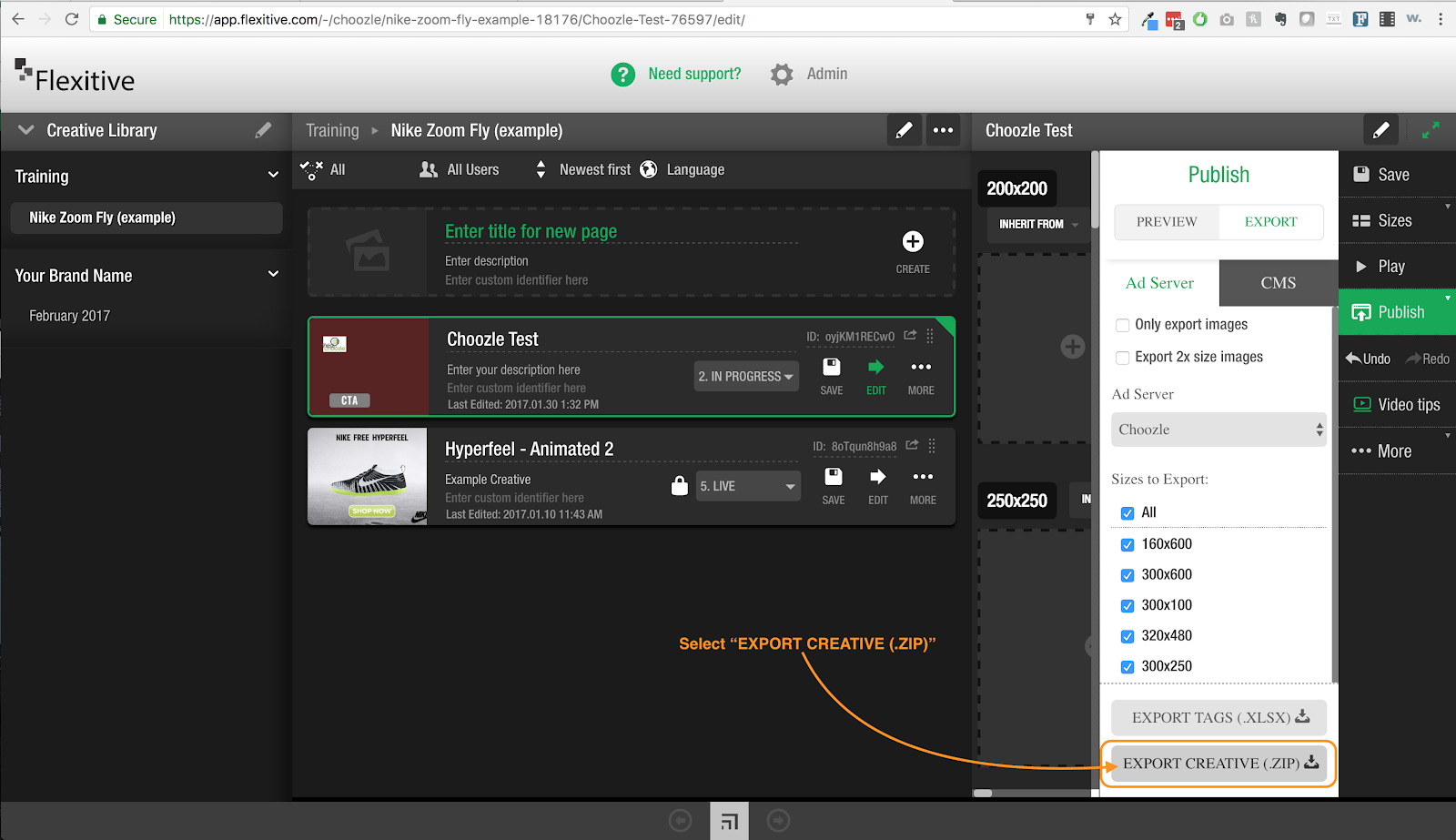
4. Unzip the downloaded file, and go to the creative you would like to upload to Choozle. Select the files contained in the folder (not the folder itself). If on Mac OSX, drag and drop the files into YeMu zip app. If on a PC, simply right-click on the selected files and go to Send to>Compressed (zipped) folder.
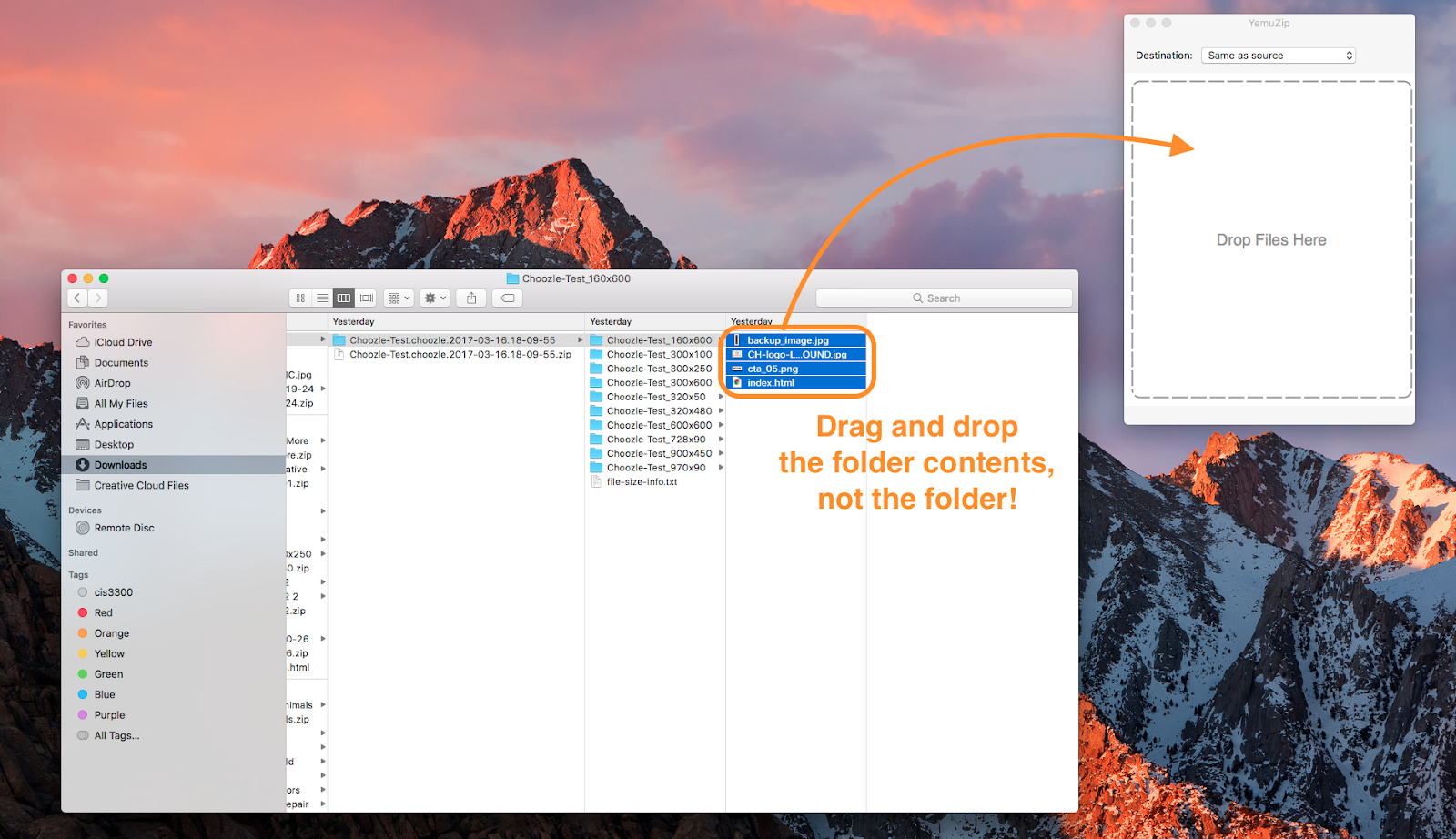
5. If using YeMu zip, name you asset something you’ll remember and be sure the PC radio button is selected as Type.
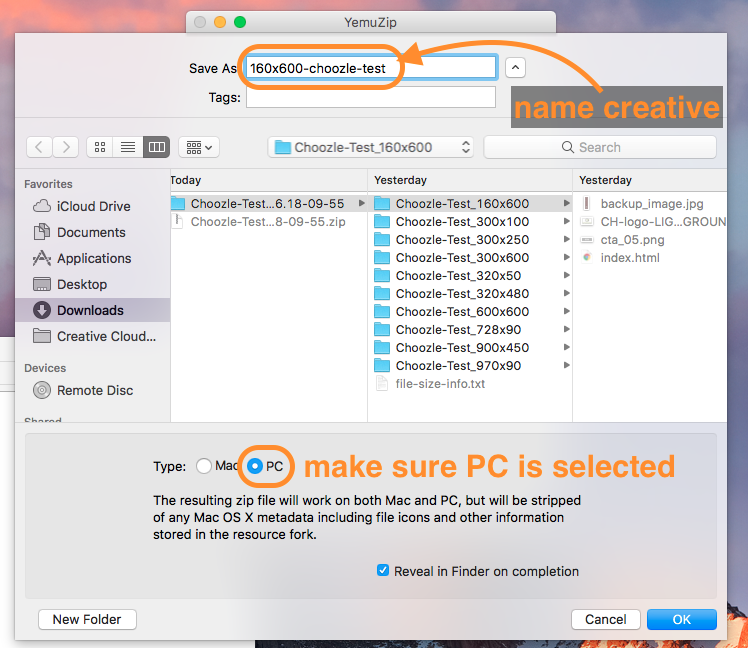
6. By default, it should save your zipped file to the same folder you selected the files from.