HTML5 - Common Creative Issues - The Root Folder Is Included in Your Creative Zip File
We recommend, you keep handy our HTML5 Pre-Upload Checklist article, which covers all of the basics and fundamentals for HTML5 creatives in Choozle.
For this particular error, if you unzip your creative file and the file produces a folder name that is different from the zip filename, therein lies the issue.
It would look like this:
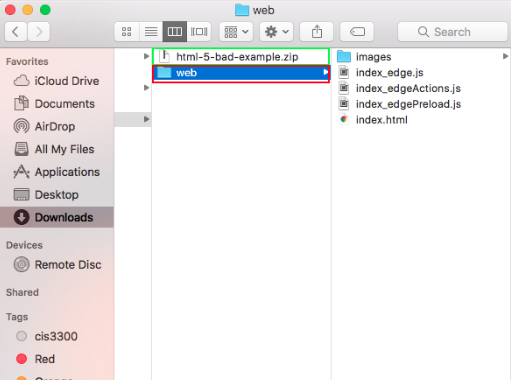
When this occurs, you will need to do one of the following:
OSX Instructions
-
Select all the contents of the folder
-
Zip using YeMu /Keka/Other similar tool
PC Instructions
-
Select all the contents of the folder
-
Right-click and go to Send to>Compressed (zipped) folder
