HTML5 Creative Not Zipped Properly on MAC OS
When compressing HTML files on MAC OS you will need to use Keka zip (link). Simply download and install on your Apple machine, then drag and drop the contents of your creative file into the bucket. See this screenshot explanation:
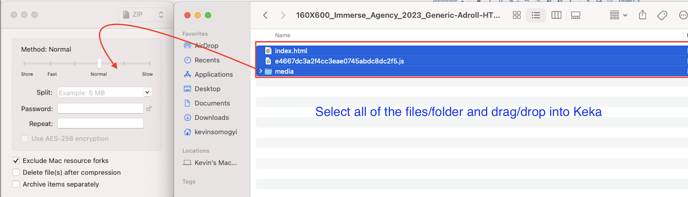
Once the file is transferred to KEKA, then the new file will be available in your finder. Now your creative is ready for Choozle upload.