Filtering Detailed Reports to the Ad Group Level - Campaign Manager
1. Navigate to the campaign you would like to review and open up the “View Details” page.
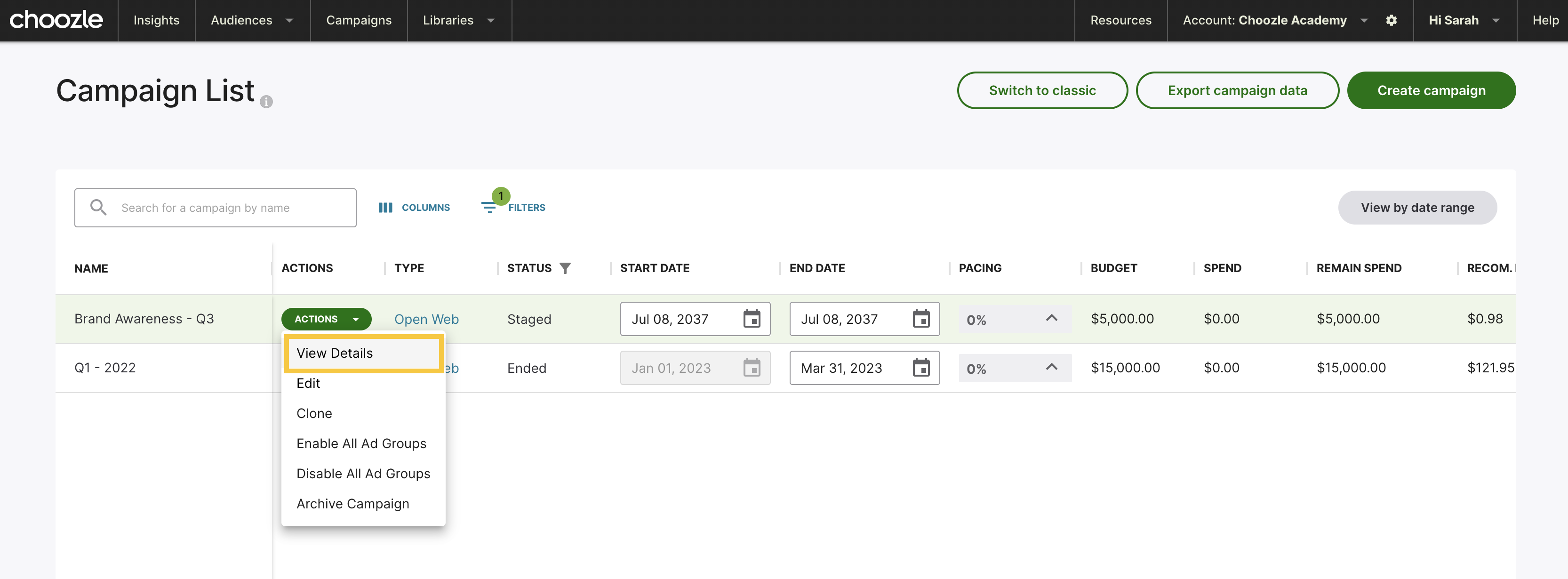
2. Next, navigate to the “Detailed Reports tab.
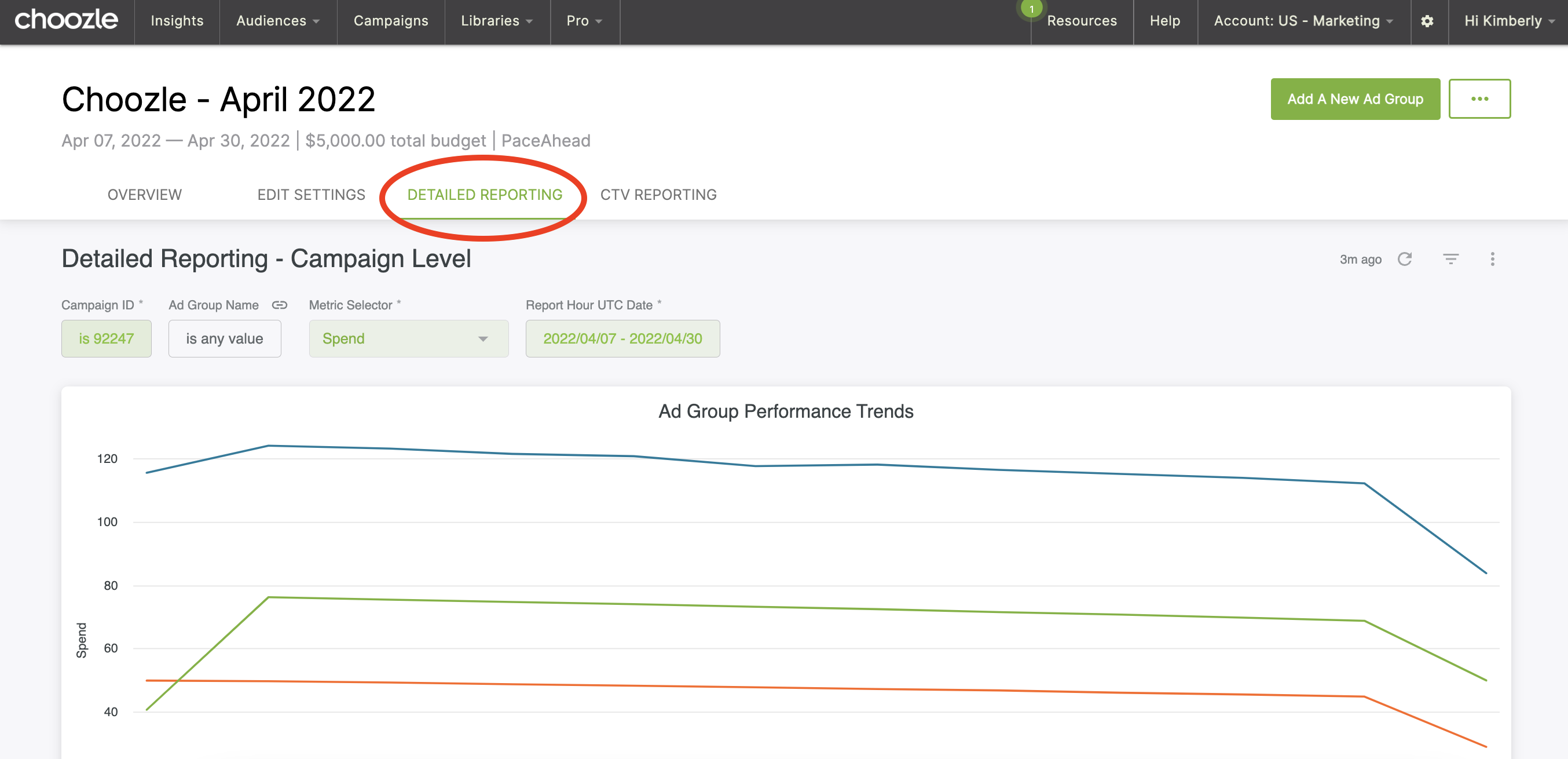
3. Click the “Ad Group Name" metric and search for the ad group you want to view Detailed Reporting for.
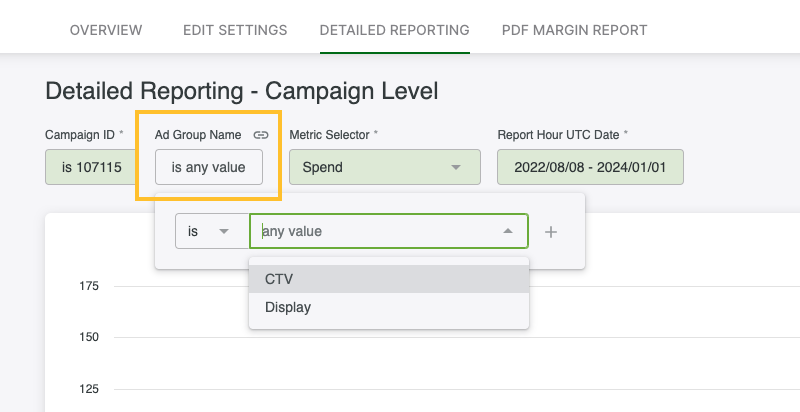
4. Once your ad group has been selected, click the green “Refresh” button in the right-hand corner of the page.
5. You can review reporting metrics for multiple ad groups at once. Open up the “Ad Group Name” section again and press the + icon. Add all desired ad groups and press the green “Refresh” button again.
Need Help?
If you have any additional questions please reach out via your Customer Support Portal!