GUIDE
Best Practices
Before getting started, please contact your Account Manager or our Support Team for assistance with enabling access and importing deal IDs for set-up.
- When setting targeting parameters, we suggest that outside of geolocation and basic data targeting within a Custom Audience, you should not layer additional targeting tactics (site, contextual targeting, etc.) over your private marketplace targeting. Adding more targeting tactics to your PMP-specific ad group will greatly impact the reach and performance.
- You can add as many deals to an ad group as you’d like but keep in mind your base CPM bid and max CPM bid to accommodate for the floor price of all your selected PMP deals. A floor price is a fixed CPM rate that the publisher sets that prevents advertisers from serving campaigns that pay below a certain price threshold.
- For first-party PMP deals, you'll want to set your base bid at or slightly above the floor price that was agreed upon.
- Base CPM bid: Bid a minimum of $0.10 CPM above the price floor to ensure that you can participate in the auction for this inventory.
- Max CPM bid: Your max bid must be big enough to accommodate any bid modifiers for schedule, audience, etc. A high max bid will not help you enter PMPs with floor prices that exceed your base bid unless you use advanced settings, like scheduling or fold, that use a bid modifier.
- If you experience issues securing inventory, we recommend increasing your bid to at least a $1 CPM above the price floor. If you still don't have any luck securing inventory, we recommend increasing your bid further and reaching out to your Account Manager.
How to Set-up Ad Groups with PMP Deals
Private Marketplace purchases can be made as an ad group within a larger campaign. Private Marketplace inventory is available for display, video, audio, native, and connected TV. After your creative assets are uploaded, you will be able to add them to an ad group by following the below steps:
- Create your campaign or add an ad group under an existing campaign.
- Name your ad group and choose your ad format. Your selected ad format will prompt you to select creative-specific goals.
- Choose your target geolocation and audience. Consider enabling cross-device targeting if you employ an audience.
- Launch the Private Marketplace Deal Explorer.
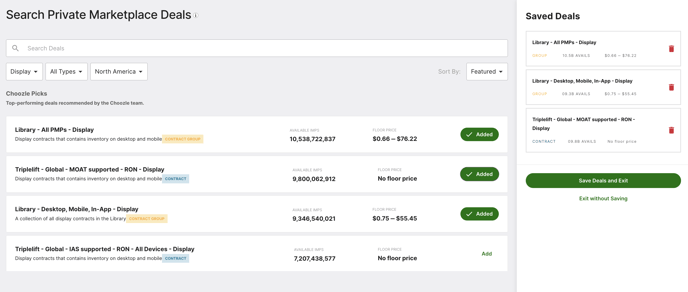
- Once you have launched the Private Marketplace (PMP) search, you can filter between third-party and first-party deals.
- Once you have found your desired deals, you can click Add to add them to your 'Selected Deals'. You can add as many deals to an ad group as you’d like but keep in mind your base CPM bid will need to accommodate the floor price of all your selected deals.
Now that you've selected your PMP deals, you'll want to adjust your base CPM bid and max CPM bid to account for the floor price of your selected PMP deals. A floor price is a fixed CPM rate that the publisher sets that prevents advertisers from serving campaigns that pay below a certain price threshold. For first-party PMP deals, you'll want to set your base bid at or slightly above the floor price that was agreed upon.
