CPM and Bid Recommendations - Campaign Manager
This guide explains the basics of CPM, how to set effective base and maximum bids, and how to use the Exclusive Bidding Adjustment to control inventory and campaign spend.
GUIDE:
- Getting Started
- Understanding CPM
- Setting Bids
- Exclusive Bidding Adjustment
- Suggested Workflow
- Pro Tips
Getting Started
In programmatic advertising via Choozle Campaign Manager, you’re bidding in real‑time auctions. The CPM (cost per mille / cost per 1,000 impressions) you set becomes both your base and maximum bid in the ad auction.- Base Bid = your floor for entering auctions and primary driver. The system will try to stay as close or below this amount.
- Max Bid = your ceiling (though the actual cost you pay is the second‑highest bid + increment).
Understanding CPM
- Higher base bids improve your chances of winning auctions. For instance: if your base is $3 and max is $50, you’ll only enter auctions at the $3 floor level — you’ll need to raise the base to improve your win rate.
- The actual media cost is typically less than your max bid. For example: if your base is $3 and max $6, you might pay somewhere between them depending on competition.
- Your CPM is made up of two main cost components:
- Data CPM – cost of using third‑party or audience data to reach the target audience
- Media Placement CPM – cost to serve the ad impression in the inventory matching your targeting parameters
Setting Bids
Use these benchmarks as starting points for North American markets (adjust up for premium inventory or tight targeting):
- Broad contextual/category/keyword/site targeting → $1–$4 CPM
- Data‑driven audiences → $3–$15 CPM
- Retargeting: depends on pool size
- Large retargeting pool → $3.50–$6.00 CPM
- Small retargeting pool → $6.00–$8.00+ CPM
Tip: Your max bid should be at least 2 × your base bid.
Exclusive Bidding Adjustments
This feature allows you to restrict or expand which inventory you bid on.
OFF → You can bid outside your defined list of sites, categories or keywords (i.e., broader inventory). This could accelerate spend.

ON → You will bid only on inventory in your site lists, categories, or keywords (i.e., more exclusive).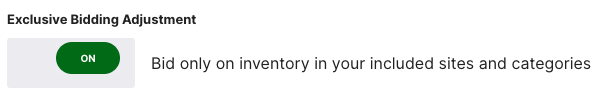
Remember: Before toggling, check your base & max bids and any bid adjustments so you stay aligned with your budget and goals.
Suggested Workflow:
- Define targeting (broad vs narrow)
- Choose base bid using benchmarks above
- Set your max bid to at least 2x your base bid.
- Decide on Exclusive Bidding setting based on inventory strategy
- Monitor win rate, spend and desired outcomes → adjust base or max bids if under‑performing
Pro Tips:
- If win rate is low, consider increasing your base bid before raising max.
- For very narrow or premium inventory, don’t hesitate to go above the benchmark CPMs.
- Regularly revisit your retargeting pool size — small pools often require higher CPMs.
- Use the Exclusive Bidding Adjustment setting to limit inventory if you notice high spend but low relevance.
Need Help?
If you have any additional questions please reach out via your Customer Support Portal!