Advanced Settings
TABLE OF CONTENTS
- Overview
- Device Types
- Fold Bid Adjustment
- Scheduling
- Frequency
- Impression Cap
- Auto-Optimizations
- Ad Environment
- Supply Vendor
- Browser
- Viewability
Overview
Within an Ad Group, several optional features allow flexibility in maximizing dollars and strategically reaching your audience.
Several advanced settings allow you to set bid adjustments to increase or decrease ad placement bids based on advanced targeting constraints, like above and below the fold, that change the value of the placement you’ve bid on, allowing you to target efficiently while reducing wasted impressions. Bid multipliers tell the system how aggressively to bid on certain variables. Bidding 1.0 bids your base bid while setting a bid multiplier of <1.0 bids beneath the base bid and bidding >1.0 bids more aggressively.
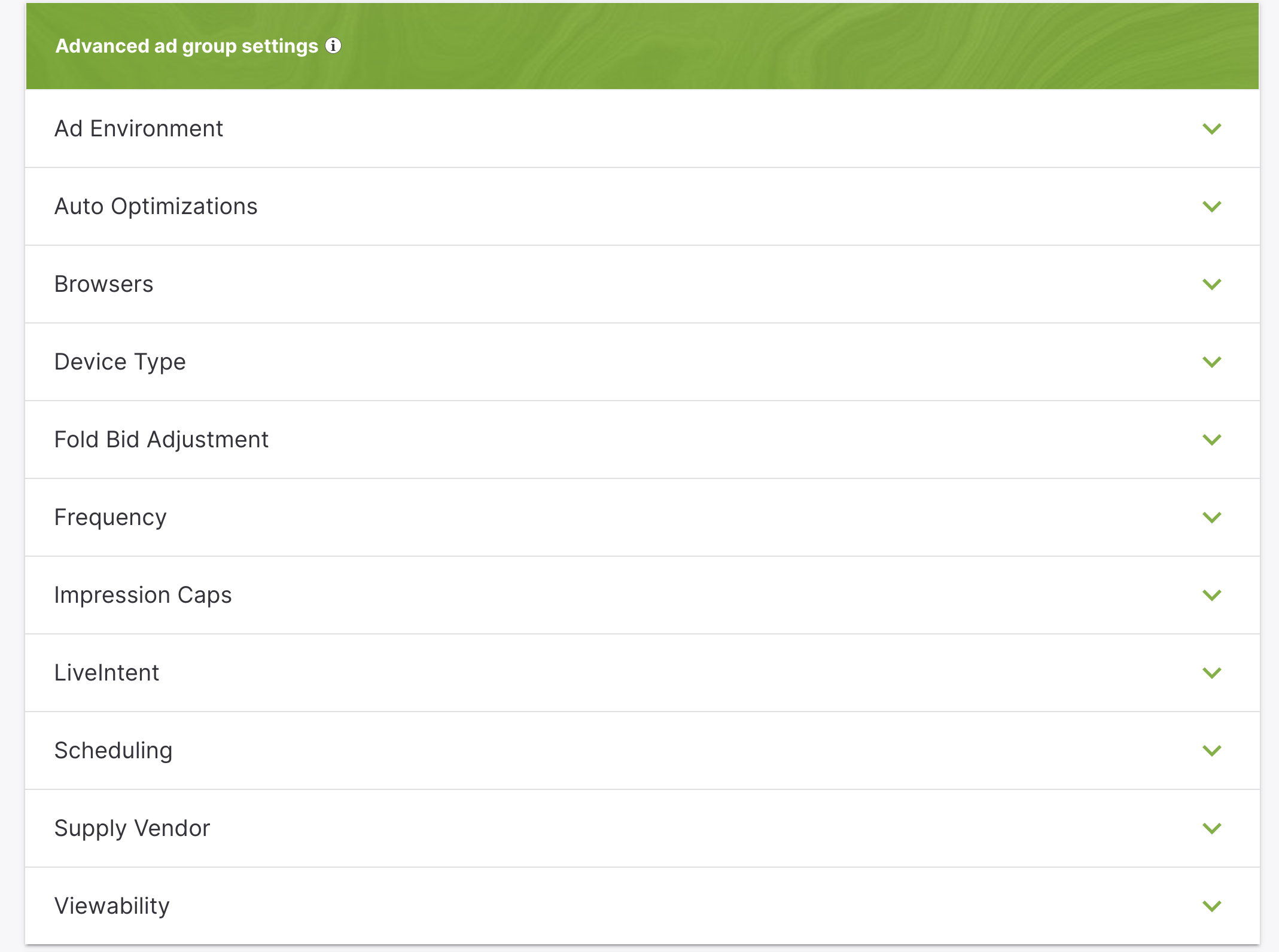
Device Types
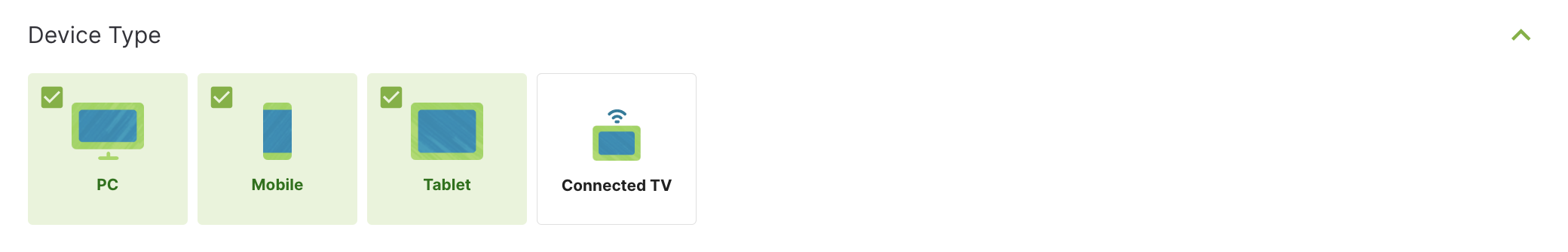
Device Type targeting optimizes ads served on specific devices:
- PC: all desktop computers
- Mobile: all smartphone devices
- Tablet: all tablet devices
- Connected TV: over-the-top devices and smart TVs
You can target these device types either during ad group creation or edit them after an ad group has been created.
Fold Bid Adjustment
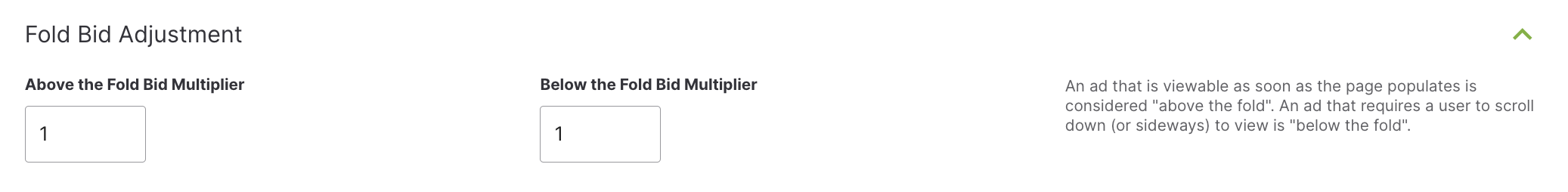
You can adjust how much the system bids based on where inventory is located on a web page.
- "Above the fold," a term borrowed from print media (referring to the fold of the newspaper), refers to the placement of an ad on a web page. A viewable ad as soon as the Web page populates is considered "above" the fold.
- "Below the fold" is an ad that requires a user to scroll down (or sideways) to view.
Scheduling
 You can select days/timeframes in which you want to serve ads to users (i.e., 9 am-5 pm Monday-Friday). If the box is green, ads will be served during that time.
You can select days/timeframes in which you want to serve ads to users (i.e., 9 am-5 pm Monday-Friday). If the box is green, ads will be served during that time.
Toggle bid adjustments to "on" to bid higher or lower at certain times of the day.
Please be aware that reporting is displayed in UTC. However, the scheduling tool aligns with the user’s local time zone. If you're using reporting data to inform your scheduling, make sure to convert the time difference based on the campaign’s target time zone (e.g., EST, PST, MST, CST) to ensure accurate scheduling.
Frequency
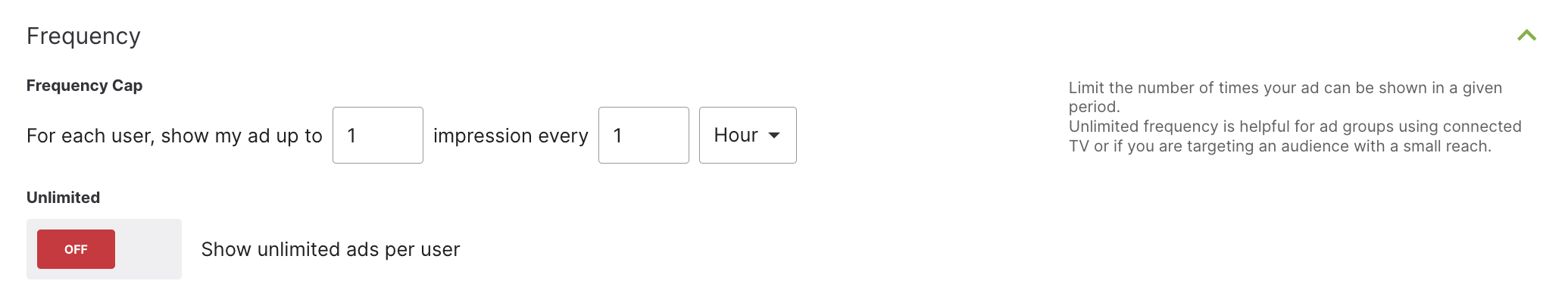
Unlimited Frequency: When enabled, this setting removes any frequency limitations, allowing an ad group to bid unlimited times per viewer regardless of how recently a user was already served an ad.
- When Unlimited Frequency is enabled, the Frequency Pricing Cap (F-Cap) cannot be applied.
- It is important to note that if you have Unlimited Frequency enabled, you will likely see a lower click-through rate (CTR) as you are serving more impressions to the same user, and it is unlikely that they will click every time. This could also increase your CPM costs and overall campaign budget if applied.
- Without a frequency cap, your ad may be shown to one user several times daily. This can result in ad fatigue and turn visitors off your brand.
Frequency-Cap: The system's default frequency of serving ads is 1 impressions every 1 hour per cookie profile. If you wish to serve more impressions or fewer impressions to a single user within a period of time you can adjust the impression number and/or time frame of the impressions.
Impression Cap
 Similar to setting a frequency cap, you can limit the number of impressions served in a single day (daily ad group impression cap) or the total for the ad group (total ad group impression cap).
Similar to setting a frequency cap, you can limit the number of impressions served in a single day (daily ad group impression cap) or the total for the ad group (total ad group impression cap).
Auto-Optimizations
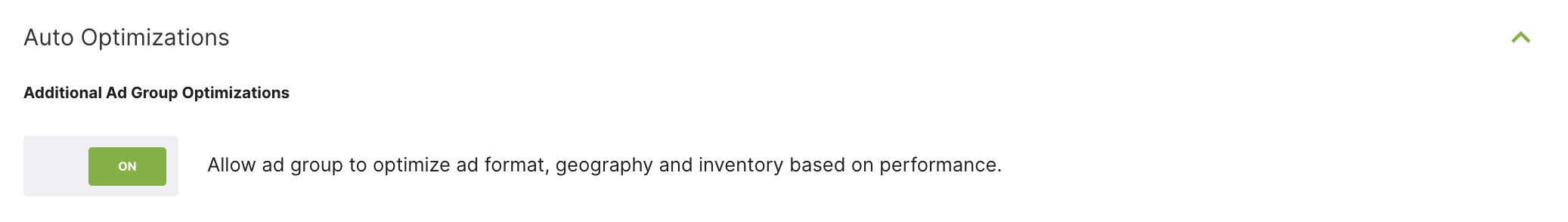
By default, the auto-optimization setting is set to "on". By creating multi-dimensional sets of available impressions for ad groups, the optimization engine, Koa, raises CPMs on the best-performing inventory, trims poor-performing inventory for under-pacing campaigns, and prioritizes ad-group spend based on your chosen KPIs.
-
Toggle ON - Enable multi-dimensional optimizations for Koa to optimize ad groups based on their performance across various dimensions such as supply vendor, site/app, PMP, ad environment, device type, browser, operating system, fold, ad format, and geo.
-
Toggle OFF - Exclude optional dimensions and disable Koa from including ad format and geo in any ad group optimizations.
Ad Environment
 Consumers can see advertisements through a variety of different internet environments. Selecting the ad environment enables you to control which forms of the internet you want your ads to be shown on. By default, all ad environments will be enabled to provide you maximum available inventory. At least one ad environment must be selected. Reporting on ad environment performance is available upon request.
Consumers can see advertisements through a variety of different internet environments. Selecting the ad environment enables you to control which forms of the internet you want your ads to be shown on. By default, all ad environments will be enabled to provide you maximum available inventory. At least one ad environment must be selected. Reporting on ad environment performance is available upon request.
- Mobile Web: If selected, your ads will be shown on mobile devices through web browser apps like Chrome, Firefox, or Safari. This ad environment should be enabled if you are targeting mobile devices.
- In-App: If selected, your ads will be shown within device apps. Apps will appear in the site list, often reporting with the app store name or a number convention, and can be applied in site lists. Consider de-selecting this ad environment for some conversion campaigns or if a campaign KPI is bounce rate.
- Desktop Web: If selected, your ads will be shown on desktop devices through the web. This ad environment should be enabled if you are targeting desktop devices.
Supply Vendor
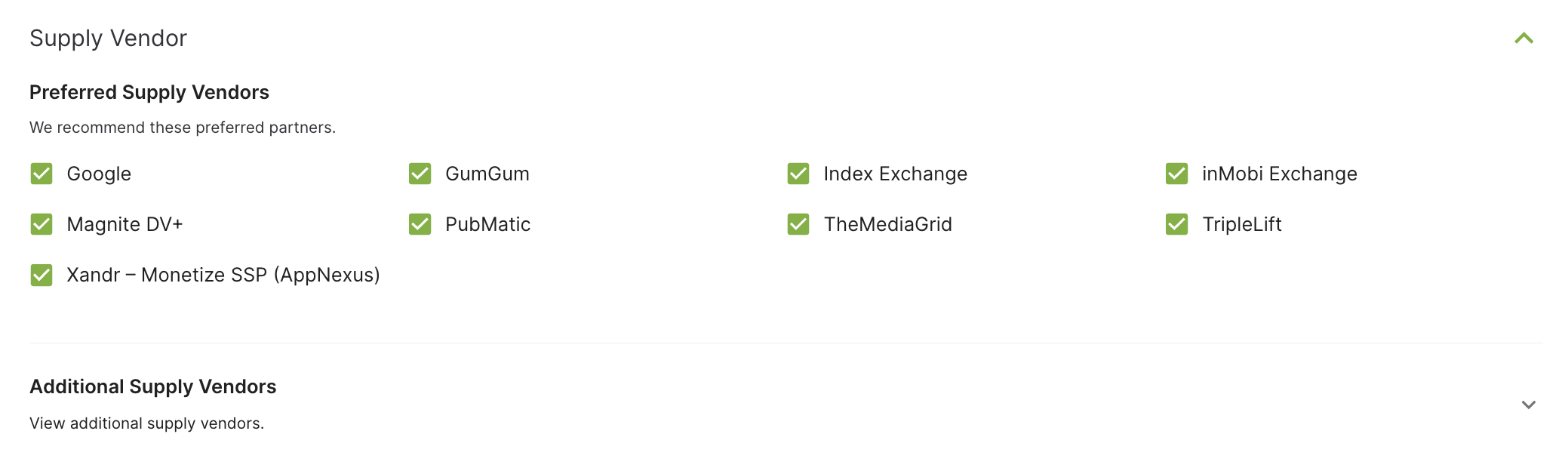
Choozle enables marketers to execute digital advertising campaigns that bid on inventory from more than 45 ad exchanges and networks. Leveraging supply vendor optimizations allows you to override the system's auto-optimization and manually select the supply vendors you want to bid on. Reporting for supply vendors is available in the detailed report available for download in-platform.
- You can select or unselect the specific vendors you want to target.
- If a box is checked, the system's auto-optimization will bid on that supply vendor.
- You will only bid on that supply vendor if a box is checked.
- Certain supply vendors only support certain device types, ad environments or creative formats. Cross-reference our Supply Vendor solution to confirm you are not reducing your available inventory based on your Advanced Settings selections.
Browser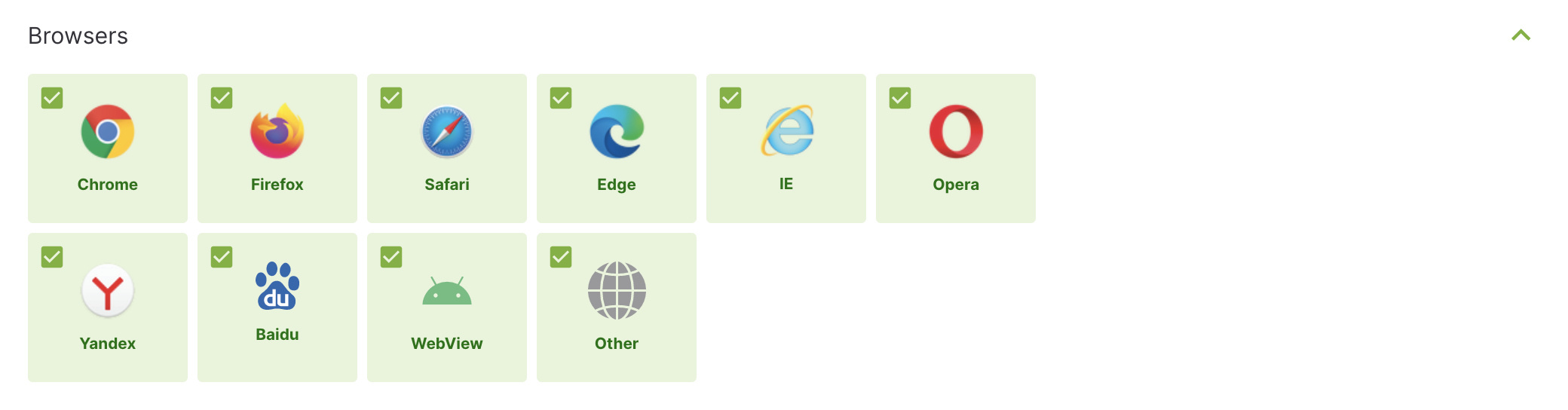
Refine your ad group's targeting to reach specific internet browsers. Changing browser selection allows you to control which browsers your ads are shown on, which you may want to control for improved performance or customer experience. By default, all internet browsers will be enabled to provide the maximum available inventory. At least one internet browser must be selected. Reporting on internet browser performance is available upon request. Available internet browsers include:
- Baidu
- Chrome
- Edge
- Firefox
- Internet Explorer 7, 8, 9, 10 and 11
-
Opera
- Safari
-
WebView
-
Yandex
-
Other
Viewability
Setting a viewability target will apply an additional $0.18 CPM to only bid on impressions that historically have met or exceeded your target.

Need Help?
If you have any additional questions please reach out via your Customer Support Portal!